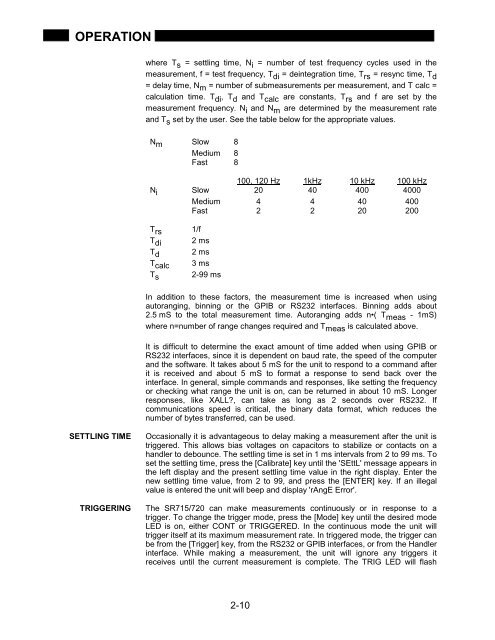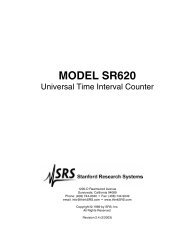Model SR715 Model SR720 LCR Meters
Model SR715 Model SR720 LCR Meters
Model SR715 Model SR720 LCR Meters
- No tags were found...
You also want an ePaper? Increase the reach of your titles
YUMPU automatically turns print PDFs into web optimized ePapers that Google loves.
OPERATIONwhere T s = settling time, N i = number of test frequency cycles used in themeasurement, f = test frequency, T di = deintegration time, T rs = resync time, T d= delay time, N m = number of submeasurements per measurement, and T calc =calculation time. T di , T d and T calc are constants, T rs and f are set by themeasurement frequency. N i and N m are determined by the measurement rateand T s set by the user. See the table below for the appropriate values.N m Slow 8Medium 8Fast 8100, 120 Hz 1kHz 10 kHz 100 kHzN i Slow 20 40 400 4000Medium 4 4 40 400Fast 2 2 20 200T rs 1/fT di 2 msT d 2 msT calc 3 msT s 2-99 msIn addition to these factors, the measurement time is increased when usingautoranging, binning or the GPIB or RS232 interfaces. Binning adds about2.5 mS to the total measurement time. Autoranging adds n•( T meas - 1mS)where n=number of range changes required and T meas is calculated above.It is difficult to determine the exact amount of time added when using GPIB orRS232 interfaces, since it is dependent on baud rate, the speed of the computerand the software. It takes about 5 mS for the unit to respond to a command afterit is received and about 5 mS to format a response to send back over theinterface. In general, simple commands and responses, like setting the frequencyor checking what range the unit is on, can be returned in about 10 mS. Longerresponses, like XALL?, can take as long as 2 seconds over RS232. Ifcommunications speed is critical, the binary data format, which reduces thenumber of bytes transferred, can be used.SETTLING TIMETRIGGERINGOccasionally it is advantageous to delay making a measurement after the unit istriggered. This allows bias voltages on capacitors to stabilize or contacts on ahandler to debounce. The settling time is set in 1 ms intervals from 2 to 99 ms. Toset the settling time, press the [Calibrate] key until the 'SEttL' message appears inthe left display and the present settling time value in the right display. Enter thenew settling time value, from 2 to 99, and press the [ENTER] key. If an illegalvalue is entered the unit will beep and display 'rAngE Error'.The <strong>SR715</strong>/720 can make measurements continuously or in response to atrigger. To change the trigger mode, press the [Mode] key until the desired modeLED is on, either CONT or TRIGGERED. In the continuous mode the unit willtrigger itself at its maximum measurement rate. In triggered mode, the trigger canbe from the [Trigger] key, from the RS232 or GPIB interfaces, or from the Handlerinterface. While making a measurement, the unit will ignore any triggers itreceives until the current measurement is complete. The TRIG LED will flash2-10