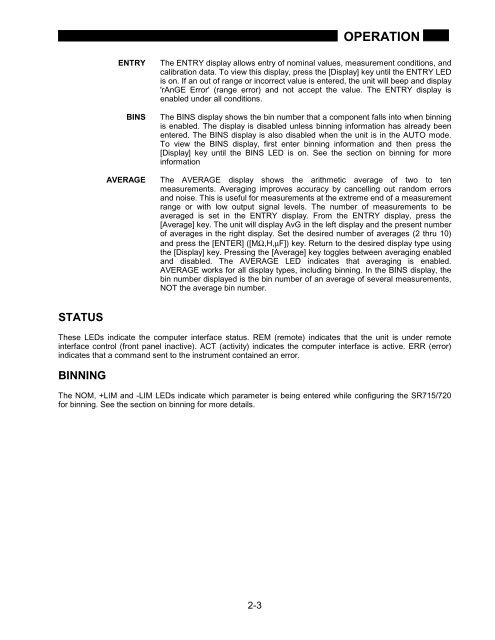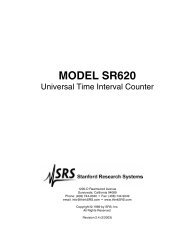OPERATIONSERIES and PARALLEL EQUIVALENT CIRCUITSAny non-ideal component can be represented as a resistive component either in series or in parallel with areactive component. Depending upon the characteristics of the component and the measurement frequency,either the series or parallel model will be the more accurate model. The more ideal a component is, the lessthe two models differ. However, as Q for inductors decreases towards 10 and Q for resistors or D forcapacitors increases towards 0.1, the series and parallel values begin to diverge. In general, most parts arebest approximated by the series model. Manufacturers often specify which representation should be usedwhen testing their devices. MIL or industry standards also specify test conditions.The [Equiv Circuit] key toggles between the two equivalent circuit models. The SERIES or PARALLEL LEDsindicate which model is active. For the series model, the left display shows the series resistance, inductance,or capacitance (for R+Q, L+Q, C+D and C+R). The right display will show the quality factor Q, the dissipationfactor D, or the series resistance. For the parallel model, the left display shows the parallel equivalents of themajor parameters (R, L, or C) and the right display shows Q, D, or the parallel resistance. Q and D are thesame for both the parallel and series models.DISPLAY TYPESThe [Display] key cycles through the five different display types. To cycle between the different displays, pressthe [Display] key repeatedly until the appropriate indicator LED is on. Some of the display types are notenabled unless the instrument is set appropriately. For example, only the Value and Entry displays areenabled when the instrument is in the AUTO mode.VALUEDEVThe value display shows the value of the component being measured. The typeof component is indicated by the LEDs above the display (R+Q, L+Q, C+D, C+R).The units of each display are indicated by the unit LEDs to the right of the eachdisplay. The AUTO LED indicates that the auto select parameter (AUTO) mode isactive. The Value display is enabled under all conditions.The DEV, or deviation display, shows the difference between the componentbeing measured and a previously entered relative value (display =measured value - relative value). This is useful for measuring small variations incomponent values. The DEV display is disabled if the unit is in AUTO mode or ifno nominal value has been entered. To use the DEV display, first enter a nominalvalue (see below), then press the display key until the DEV LED is on. Negativereadings mean that the measured value is smaller than the nominal value.Positive readings mean the measured value is larger than the nominal value.Entering a Nominal ValueTo enter a nominal value, press the [Display] key until the ENTRY display isselected. Next, press the appropriate parameter key, [R+Q] for nominalresistance values, [L+Q] for nominal inductance values, and either [C+D] or [C+R]for nominal capacitance values. The appropriate parameter LEDs will turn on andthe present nominal value (or the default value) will appear in the left display. Theright display will be blank. Enter the new nominal value using the numeric keysand one of the three enter keys [Ω,µH,pF], [kΩ,mH,nF], or [MΩ,H,µF].%DEVThe %DEV, or percent deviation display, shows the % difference between thecomponent being measured and a previously entered nominal value (display =100 x {measured value - nominal value} / nominal value). Percentages aredisplayed to 0.1%. As with the DEV display this display is disabled if the unit is inAUTO mode or if no nominal value has been previously entered. To enter anominal value, follow the proce dure described above.2-2
OPERATIONENTRYBINSAVERAGEThe ENTRY display allows entry of nominal values, measurement conditions, andcalibration data. To view this display, press the [Display] key until the ENTRY LEDis on. If an out of range or incorrect value is entered, the unit will beep and display'rAnGE Error' (range error) and not accept the value. The ENTRY display isenabled under all conditions.The BINS display shows the bin number that a component falls into when binningis enabled. The display is disabled unless binning information has already beenentered. The BINS display is also disabled when the unit is in the AUTO mode.To view the BINS display, first enter binning information and then press the[Display] key until the BINS LED is on. See the section on binning for moreinformationThe AVERAGE display shows the arithmetic average of two to tenmeasurements. Averaging improves accuracy by cancelling out random errorsand noise. This is useful for measurements at the extreme end of a measurementrange or with low output signal levels. The number of measurements to beaveraged is set in the ENTRY display. From the ENTRY display, press the[Average] key. The unit will display AvG in the left display and the present numberof averages in the right display. Set the desired number of averages (2 thru 10)and press the [ENTER] ([MΩ,H,µF]) key. Return to the desired display type usingthe [Display] key. Pressing the [Average] key toggles between averaging enabledand disabled. The AVERAGE LED indicates that averaging is enabled.AVERAGE works for all display types, including binning. In the BINS display, thebin number displayed is the bin number of an average of several measurements,NOT the average bin number.STATUSThese LEDs indicate the computer interface status. REM (remote) indicates that the unit is under remoteinterface control (front panel inactive). ACT (activity) indicates the computer interface is active. ERR (error)indicates that a command sent to the instrument contained an error.BINNINGThe NOM, +LIM and -LIM LEDs indicate which parameter is being entered while configuring the <strong>SR715</strong>/720for binning. See the section on binning for more details.2-3