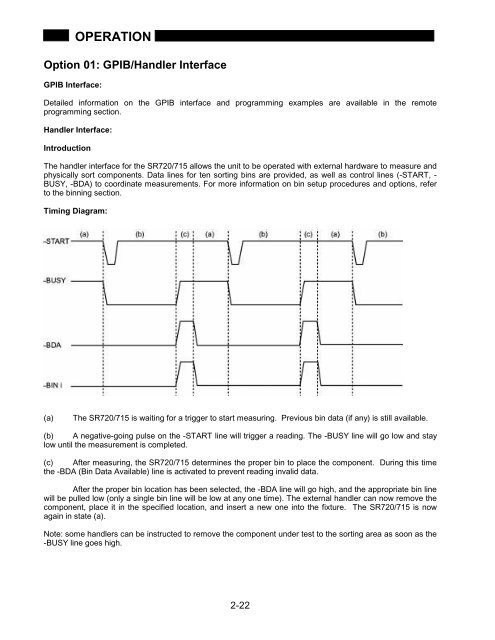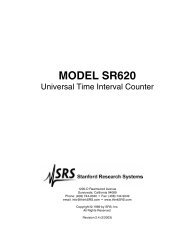Model SR715 Model SR720 LCR Meters
Model SR715 Model SR720 LCR Meters
Model SR715 Model SR720 LCR Meters
- No tags were found...
Create successful ePaper yourself
Turn your PDF publications into a flip-book with our unique Google optimized e-Paper software.
OPERATIONOption 01: GPIB/Handler InterfaceGPIB Interface:Detailed information on the GPIB interface and programming examples are available in the remoteprogramming section.Handler Interface:IntroductionThe handler interface for the <strong>SR720</strong>/715 allows the unit to be operated with external hardware to measure andphysically sort components. Data lines for ten sorting bins are provided, as well as control lines (-START, -BUSY, -BDA) to coordinate measurements. For more information on bin setup procedures and options, referto the binning section.Timing Diagram:(a)The <strong>SR720</strong>/715 is waiting for a trigger to start measuring. Previous bin data (if any) is still available.(b) A negative-going pulse on the -START line will trigger a reading. The -BUSY line will go low and staylow until the measurement is completed.(c) After measuring, the <strong>SR720</strong>/715 determines the proper bin to place the component. During this timethe -BDA (Bin Data Available) line is activated to prevent reading invalid data.After the proper bin location has been selected, the -BDA line will go high, and the appropriate bin linewill be pulled low (only a single bin line will be low at any one time). The external handler can now remove thecomponent, place it in the specified location, and insert a new one into the fixture. The <strong>SR720</strong>/715 is nowagain in state (a).Note: some handlers can be instructed to remove the component under test to the sorting area as soon as the-BUSY line goes high.2-22