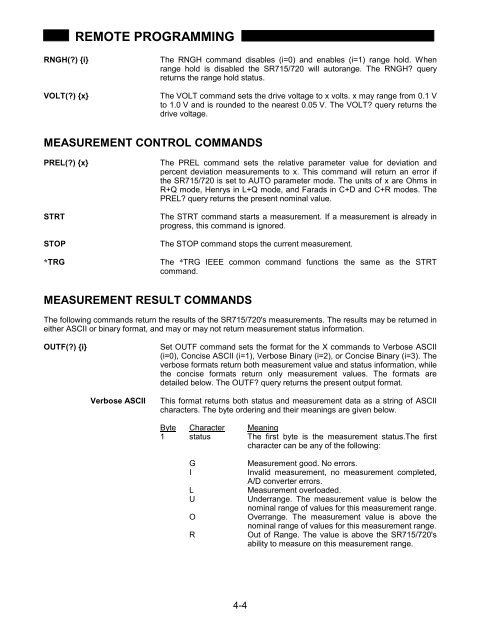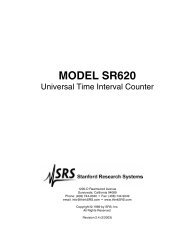Model SR715 Model SR720 LCR Meters
Model SR715 Model SR720 LCR Meters
Model SR715 Model SR720 LCR Meters
- No tags were found...
Create successful ePaper yourself
Turn your PDF publications into a flip-book with our unique Google optimized e-Paper software.
REMOTE PROGRAMMINGRNGH(?) {i}VOLT(?) {x}The RNGH command disables (i=0) and enables (i=1) range hold. Whenrange hold is disabled the <strong>SR715</strong>/720 will autorange. The RNGH? queryreturns the range hold status.The VOLT command sets the drive voltage to x volts. x may range from 0.1 Vto 1.0 V and is rounded to the nearest 0.05 V. The VOLT? query returns thedrive voltage.MEASUREMENT CONTROL COMMANDSPREL(?) {x}STRTSTOP*TRGThe PREL command sets the relative parameter value for deviation andpercent deviation measurements to x. This command will return an error ifthe <strong>SR715</strong>/720 is set to AUTO parameter mode. The units of x are Ohms inR+Q mode, Henrys in L+Q mode, and Farads in C+D and C+R modes. ThePREL? query returns the present nominal value.The STRT command starts a measurement. If a measurement is already inprogress, this command is ignored.The STOP command stops the current measurement.The *TRG IEEE common command functions the same as the STRTcommand.MEASUREMENT RESULT COMMANDSThe following commands return the results of the <strong>SR715</strong>/720's measurements. The results may be returned ineither ASCII or binary format, and may or may not return measurement status information.OUTF(?) {i}Set OUTF command sets the format for the X commands to Verbose ASCII(i=0), Concise ASCII (i=1), Verbose Binary (i=2), or Concise Binary (i=3). Theverbose formats return both measurement value and status information, whilethe concise formats return only measurement values. The formats aredetailed below. The OUTF? query returns the present output format.Verbose ASCIIThis format returns both status and measurement data as a string of ASCIIcharacters. The byte ordering and their meanings are given below.Byte Character Meaning1 status The first byte is the measurement status.The firstcharacter can be any of the following:GILUORMeasurement good. No errors.Invalid measurement, no measurement completed,A/D converter errors.Measurement overloaded.Underrange. The measurement value is below thenominal range of values for this measurement range.Overrange. The measurement value is above thenominal range of values for this measurement range.Out of Range. The value is above the <strong>SR715</strong>/720'sability to measure on this measurement range.4-4