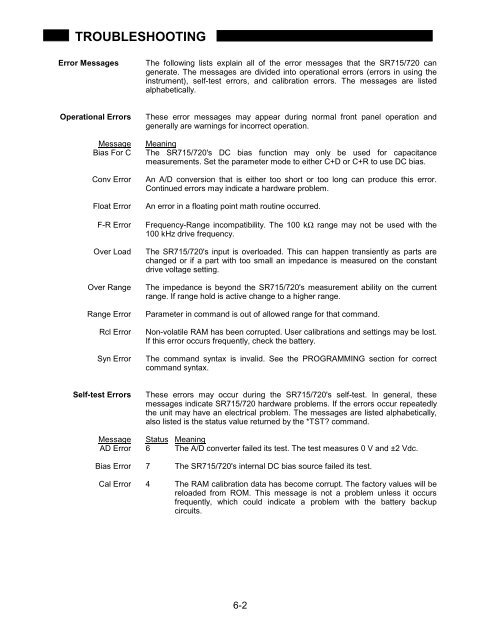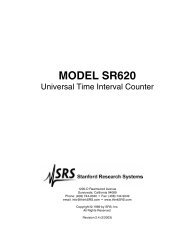Model SR715 Model SR720 LCR Meters
Model SR715 Model SR720 LCR Meters
Model SR715 Model SR720 LCR Meters
- No tags were found...
You also want an ePaper? Increase the reach of your titles
YUMPU automatically turns print PDFs into web optimized ePapers that Google loves.
TROUBLESHOOTINGError MessagesThe following lists explain all of the error messages that the <strong>SR715</strong>/720 cangenerate. The messages are divided into operational errors (errors in using theinstrument), self-test errors, and calibration errors. The messages are listedalphabetically.Operational ErrorsMessageBias For CConv ErrorFloat ErrorF-R ErrorOver LoadOver RangeRange ErrorRcl ErrorSyn ErrorThese error messages may appear during normal front panel operation andgenerally are warnings for incorrect operation.MeaningThe <strong>SR715</strong>/720's DC bias function may only be used for capacitancemeasurements. Set the parameter mode to either C+D or C+R to use DC bias.An A/D conversion that is either too short or too long can produce this error.Continued errors may indicate a hardware problem.An error in a floating point math routine occurred.Frequency-Range incompatibility. The 100 kΩ range may not be used with the100 kHz drive frequency.The <strong>SR715</strong>/720's input is overloaded. This can happen transiently as parts arechanged or if a part with too small an impedance is measured on the constantdrive voltage setting.The impedance is beyond the <strong>SR715</strong>/720's measurement ability on the currentrange. If range hold is active change to a higher range.Parameter in command is out of allowed range for that command.Non-volatile RAM has been corrupted. User calibrations and settings may be lost.If this error occurs frequently, check the battery.The command syntax is invalid. See the PROGRAMMING section for correctcommand syntax.Self-test ErrorsThese errors may occur during the <strong>SR715</strong>/720's self-test. In general, thesemessages indicate <strong>SR715</strong>/720 hardware problems. If the errors occur repeatedlythe unit may have an electrical problem. The messages are listed alphabetically,also listed is the status value returned by the *TST? command.Message Status MeaningAD Error 6 The A/D converter failed its test. The test measures 0 V and ±2 Vdc.Bias Error 7 The <strong>SR715</strong>/720's internal DC bias source failed its test.Cal Error 4 The RAM calibration data has become corrupt. The factory values will bereloaded from ROM. This message is not a problem unless it occursfrequently, which could indicate a problem with the battery backupcircuits.6-2