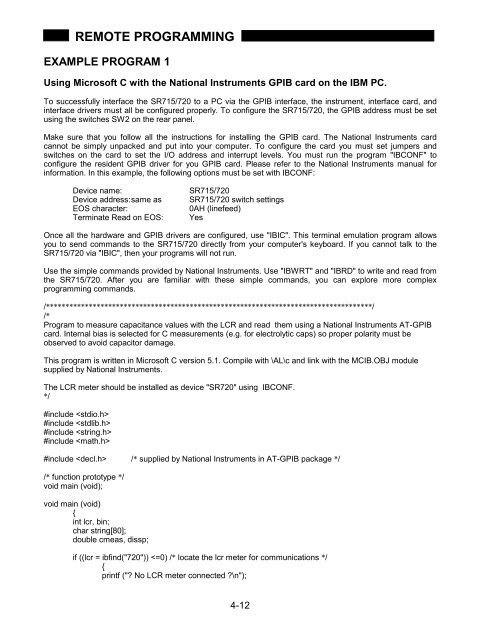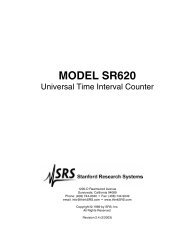Model SR715 Model SR720 LCR Meters
Model SR715 Model SR720 LCR Meters
Model SR715 Model SR720 LCR Meters
- No tags were found...
Create successful ePaper yourself
Turn your PDF publications into a flip-book with our unique Google optimized e-Paper software.
REMOTE PROGRAMMINGEXAMPLE PROGRAM 1Using Microsoft C with the National Instruments GPIB card on the IBM PC.To successfully interface the <strong>SR715</strong>/720 to a PC via the GPIB interface, the instrument, interface card, andinterface drivers must all be configured properly. To configure the <strong>SR715</strong>/720, the GPIB address must be setusing the switches SW2 on the rear panel.Make sure that you follow all the instructions for installing the GPIB card. The National Instruments cardcannot be simply unpacked and put into your computer. To configure the card you must set jumpers andswitches on the card to set the I/O address and interrupt levels. You must run the program "IBCONF" toconfigure the resident GPIB driver for you GPIB card. Please refer to the National Instruments manual forinformation. In this example, the following options must be set with IBCONF:Device name:Device address:same asEOS character:Terminate Read on EOS:<strong>SR715</strong>/720<strong>SR715</strong>/720 switch settings0AH (linefeed)YesOnce all the hardware and GPIB drivers are configured, use "IBIC". This terminal emulation program allowsyou to send commands to the <strong>SR715</strong>/720 directly from your computer's keyboard. If you cannot talk to the<strong>SR715</strong>/720 via "IBIC", then your programs will not run.Use the simple commands provided by National Instruments. Use "IBWRT" and "IBRD" to write and read fromthe <strong>SR715</strong>/720. After you are familiar with these simple commands, you can explore more complexprogramming commands./************************************************************************************//*Program to measure capacitance values with the <strong>LCR</strong> and read them using a National Instruments AT-GPIBcard. Internal bias is selected for C measurements (e.g. for electrolytic caps) so proper polarity must beobserved to avoid capacitor damage.This program is written in Microsoft C version 5.1. Compile with \AL\c and link with the MCIB.OBJ modulesupplied by National Instruments.The <strong>LCR</strong> meter should be installed as device "<strong>SR720</strong>" using IBCONF.*/#include #include #include #include #include /* supplied by National Instruments in AT-GPIB package *//* function prototype */void main (void);void main (void){int lcr, bin;char string[80];double cmeas, dissp;if ((lcr = ibfind("720"))