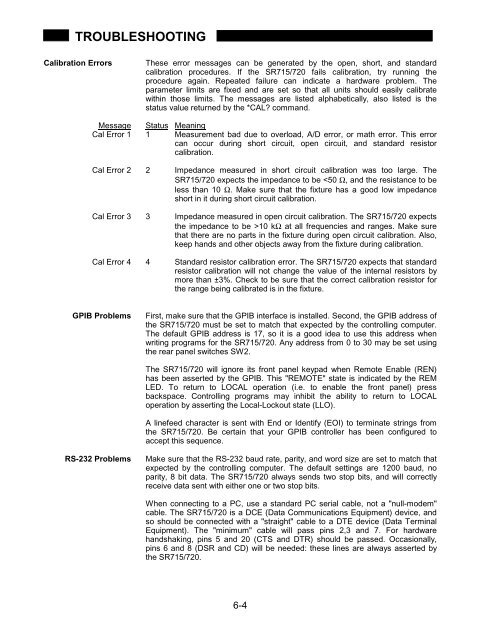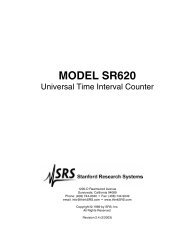Model SR715 Model SR720 LCR Meters
Model SR715 Model SR720 LCR Meters
Model SR715 Model SR720 LCR Meters
- No tags were found...
You also want an ePaper? Increase the reach of your titles
YUMPU automatically turns print PDFs into web optimized ePapers that Google loves.
TROUBLESHOOTINGCalibration ErrorsThese error messages can be generated by the open, short, and standardcalibration procedures. If the <strong>SR715</strong>/720 fails calibration, try running theprocedure again. Repeated failure can indicate a hardware problem. Theparameter limits are fixed and are set so that all units should easily calibratewithin those limits. The messages are listed alphabetically, also listed is thestatus value returned by the *CAL? command.Message Status MeaningCal Error 1 1 Measurement bad due to overload, A/D error, or math error. This errorcan occur during short circuit, open circuit, and standard resistorcalibration.Cal Error 2 2 Impedance measured in short circuit calibration was too large. The<strong>SR715</strong>/720 expects the impedance to be 10 kΩ at all frequencies and ranges. Make surethat there are no parts in the fixture during open circuit calibration. Also,keep hands and other objects away from the fixture during calibration.Cal Error 4 4 Standard resistor calibration error. The <strong>SR715</strong>/720 expects that standardresistor calibration will not change the value of the internal resistors bymore than ±3%. Check to be sure that the correct calibration resistor forthe range being calibrated is in the fixture.GPIB ProblemsFirst, make sure that the GPIB interface is installed. Second, the GPIB address ofthe <strong>SR715</strong>/720 must be set to match that expected by the controlling computer.The default GPIB address is 17, so it is a good idea to use this address whenwriting programs for the <strong>SR715</strong>/720. Any address from 0 to 30 may be set usingthe rear panel switches SW2.The <strong>SR715</strong>/720 will ignore its front panel keypad when Remote Enable (REN)has been asserted by the GPIB. This "REMOTE" state is indicated by the REMLED. To return to LOCAL operation (i.e. to enable the front panel) pressbackspace. Controlling programs may inhibit the ability to return to LOCALoperation by asserting the Local-Lockout state (LLO).A linefeed character is sent with End or Identify (EOI) to terminate strings fromthe <strong>SR715</strong>/720. Be certain that your GPIB controller has been configured toaccept this sequence.RS-232 ProblemsMake sure that the RS-232 baud rate, parity, and word size are set to match thatexpected by the controlling computer. The default settings are 1200 baud, noparity, 8 bit data. The <strong>SR715</strong>/720 always sends two stop bits, and will correctlyreceive data sent with either one or two stop bits.When connecting to a PC, use a standard PC serial cable, not a "null-modem"cable. The <strong>SR715</strong>/720 is a DCE (Data Communications Equipment) device, andso should be connected with a "straight" cable to a DTE device (Data TerminalEquipment). The "minimum" cable will pass pins 2,3 and 7. For hardwarehandshaking, pins 5 and 20 (CTS and DTR) should be passed. Occasionally,pins 6 and 8 (DSR and CD) will be needed: these lines are always asserted bythe <strong>SR715</strong>/720.6-4