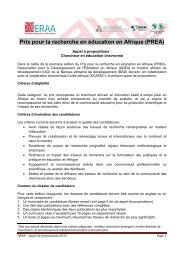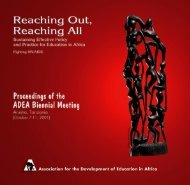Trends in Distance Education and Open Learning: Policy ... - ADEA
Trends in Distance Education and Open Learning: Policy ... - ADEA
Trends in Distance Education and Open Learning: Policy ... - ADEA
Create successful ePaper yourself
Turn your PDF publications into a flip-book with our unique Google optimized e-Paper software.
Test Design Approaches: To figure what content works best you need to try differentoptions. Do you provide a text summary <strong>and</strong> then ask questions? Do you detail a process<strong>and</strong> then provide visual support? Do you l<strong>in</strong>k to onl<strong>in</strong>e videos? Try multiple options <strong>and</strong> seewhat works best for your students.Provide Offl<strong>in</strong>e Options: Download<strong>in</strong>g <strong>in</strong>formation <strong>and</strong> content is not yet commonplace<strong>and</strong> can still be a h<strong>in</strong>drance to many. Content does not necessarily have to be delivered viawireless connection or the <strong>in</strong>ternet. You could also offer PC access though memory cardswhich can then be “sideloaded” to a mobile device.General Best PracticesGather Requirements: “If You Fail toPlan, Then You’re Plann<strong>in</strong>g to Fail”Def<strong>in</strong>e goals <strong>and</strong> requirements for your projectPrototype, prototype, prototype (start small, th<strong>in</strong>k big)Make dist<strong>in</strong>ction between “learn<strong>in</strong>g” <strong>and</strong> “performancesupport”Identify target device(s) <strong>and</strong> potential OS version(s)Native App or Web App? Or Both?Who will provide support? Help Desk?General Best PracticesDesign with Usability <strong>and</strong> Accessibility <strong>in</strong>M<strong>in</strong>dDeterm<strong>in</strong>e smallest screen area to support (4x6 cards)When repurpos<strong>in</strong>g content, provide a comparable learn<strong>in</strong>gexperience:Replicate assessment <strong>in</strong>teractions whenever possible (true/false; drag/drop)Use bullets to make contextual <strong>in</strong>formation more conciseIncrease use of color, bold, <strong>and</strong> font types to boost effectiveness/preventloss of emphasisReduce or replace audio <strong>and</strong> video with static graphics <strong>and</strong> transcriptsFollow W3C guidel<strong>in</strong>es for creat<strong>in</strong>g Accessible content:With BlackBerry there is significant differences between browsersExplicitly sett<strong>in</strong>g the width <strong>and</strong> height of an image <strong>in</strong> the HTML canresolve issues with text wrapp<strong>in</strong>g around images85