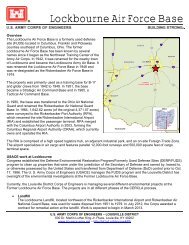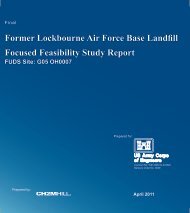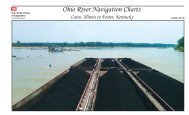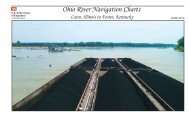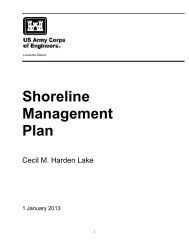Army Reserve Design Process & Submittal Requirements Part C ...
Army Reserve Design Process & Submittal Requirements Part C ...
Army Reserve Design Process & Submittal Requirements Part C ...
Create successful ePaper yourself
Turn your PDF publications into a flip-book with our unique Google optimized e-Paper software.
Page 2<strong>Design</strong> team leaders are responsible for creating project designs within the provided framework andestablishing a BIM that contains useful and valuable data for the Corps of Engineers and the <strong>Army</strong><strong>Reserve</strong>s.5.0 DEFINITIONSBuilding Information Model (BIM) – A collection of electronic drawing and data files in the projectfolder structure. The collection is coordinated and has relationships built so that the information can beeasily extracted in the form of drawings, details, schedules, quantity takeoffs, renderings, animations, andany other format needed during the design and/or construction process. The <strong>Army</strong> <strong>Reserve</strong>s utilizesBentley’s TriForma for BIM file creation and data extraction. This set of files contains many differenttypes of files including .dgn and .xml.Dataset- The information that describes the non-graphical and graphical data tied to the objects within theTriForma BIM.Data Group – Specific spatial and text data connected to BIM objects contained in specific datasetfolders. These same files contain the information that describes how this information is requested foreach object and displayed in schedules.Workspace – The framework in which a set of folders together with MicroStation, TriForma, anddiscipline application configuration files which are created to manipulate where and how TriFormarecords data and operates. This is utilized by the Corps of Engineers in order to gain consistent data whenreceiving BIM submittals and deliverables.Object – This term is used to describe an electronic element within a BIM that represents a designelement. It may be a 2d or 3d object and it must either have data connected to it (intelligent object) evenif it is simply named for counting purposes or it can be a programmed to respond to input automatically(Smart object) such as a parametric cell.<strong>Part</strong>s – A part is the name of the center of information within the TriForma dataset Explorer for repetitiveor single objects within a BIM. A part holds graphic and non-graphic information about those objects. Itcontains component and extraction information. All <strong>Army</strong> <strong>Reserve</strong> <strong>Part</strong>s comply with the A/E/C CADDStandard.Family – A family is a logical organization of parts within the TriForma Dataset Explorer. The <strong>Army</strong><strong>Reserve</strong> dataset organizes the parts into constructions systems such as “Exterior Walls” or “Spaces”.Component – A component is specific data which is tied to a part and is defined within the TriFormaDataset explorer. A single component may be tied to many different parts because a component candescribe measurements for quantity takeoffs, specification sections based on CSI format and even costdata.Cell – A cell is a type of object as described above. It is saved in a specific format in order to allow easeof replication and reuse. There are three types of TriForma cells; parametric, compound and regular cells.They can be either 2d or 3d.Module – A module is a collection of objects required for a specific <strong>Army</strong> <strong>Reserve</strong> space as described inthe <strong>Army</strong> <strong>Reserve</strong> Center <strong>Design</strong> Guide. The size of the module is base on the design guide programmedarea, but it may be edited and manipulated for use within specific designs. All objects and elements in amodule are modeled to the A/E/C CADD Standard.Model File - See the A/E/C CADD Standard release 3.0. In the BIM process this is also the extractionfile.Sheet File – See the A/E/C CADD Standard release 3.01 April 2007 Version <strong>Army</strong> <strong>Reserve</strong> DPSR Manual -- Appendix 1