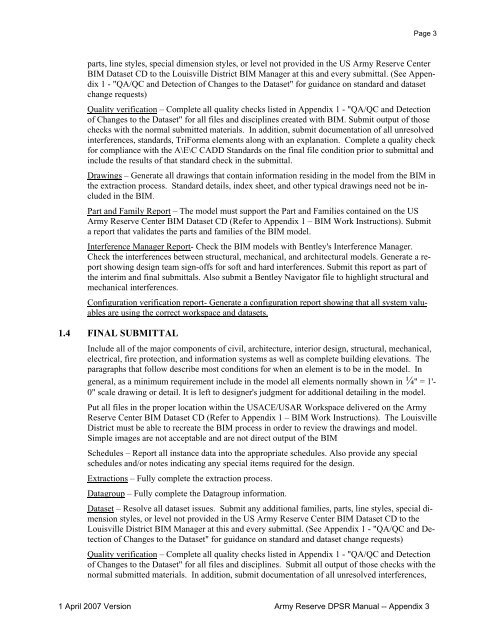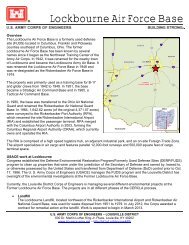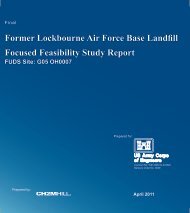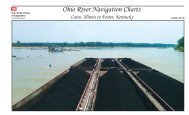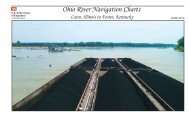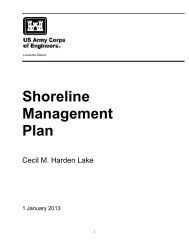Army Reserve Design Process & Submittal Requirements Part C ...
Army Reserve Design Process & Submittal Requirements Part C ...
Army Reserve Design Process & Submittal Requirements Part C ...
You also want an ePaper? Increase the reach of your titles
YUMPU automatically turns print PDFs into web optimized ePapers that Google loves.
Page 3parts, line styles, special dimension styles, or level not provided in the US <strong>Army</strong> <strong>Reserve</strong> CenterBIM Dataset CD to the Louisville District BIM Manager at this and every submittal. (See Appendix1 - "QA/QC and Detection of Changes to the Dataset" for guidance on standard and datasetchange requests)Quality verification – Complete all quality checks listed in Appendix 1 - "QA/QC and Detectionof Changes to the Dataset" for all files and disciplines created with BIM. Submit output of thosechecks with the normal submitted materials. In addition, submit documentation of all unresolvedinterferences, standards, TriForma elements along with an explanation. Complete a quality checkfor compliance with the A\E\C CADD Standards on the final file condition prior to submittal andinclude the results of that standard check in the submittal.Drawings – Generate all drawings that contain information residing in the model from the BIM inthe extraction process. Standard details, index sheet, and other typical drawings need not be includedin the BIM.<strong>Part</strong> and Family Report – The model must support the <strong>Part</strong> and Families contained on the US<strong>Army</strong> <strong>Reserve</strong> Center BIM Dataset CD (Refer to Appendix 1 – BIM Work Instructions). Submita report that validates the parts and families of the BIM model.Interference Manager Report- Check the BIM models with Bentley's Interference Manager.Check the interferences between structural, mechanical, and architectural models. Generate a reportshowing design team sign-offs for soft and hard interferences. Submit this report as part ofthe interim and final submittals. Also submit a Bentley Navigator file to highlight structural andmechanical interferences.Configuration verification report- Generate a configuration report showing that all system valuablesare using the correct workspace and datasets.1.4 FINAL SUBMITTALInclude all of the major components of civil, architecture, interior design, structural, mechanical,electrical, fire protection, and information systems as well as complete building elevations. Theparagraphs that follow describe most conditions for when an element is to be in the model. Ingeneral, as a minimum requirement include in the model all elements normally shown in ¼" = 1'-0" scale drawing or detail. It is left to designer's judgment for additional detailing in the model.Put all files in the proper location within the USACE/USAR Workspace delivered on the <strong>Army</strong><strong>Reserve</strong> Center BIM Dataset CD (Refer to Appendix 1 – BIM Work Instructions). The LouisvilleDistrict must be able to recreate the BIM process in order to review the drawings and model.Simple images are not acceptable and are not direct output of the BIMSchedules – Report all instance data into the appropriate schedules. Also provide any specialschedules and/or notes indicating any special items required for the design.Extractions – Fully complete the extraction process.Datagroup – Fully complete the Datagroup information.Dataset – Resolve all dataset issues. Submit any additional families, parts, line styles, special dimensionstyles, or level not provided in the US <strong>Army</strong> <strong>Reserve</strong> Center BIM Dataset CD to theLouisville District BIM Manager at this and every submittal. (See Appendix 1 - "QA/QC and Detectionof Changes to the Dataset" for guidance on standard and dataset change requests)Quality verification – Complete all quality checks listed in Appendix 1 - "QA/QC and Detectionof Changes to the Dataset" for all files and disciplines. Submit all output of those checks with thenormal submitted materials. In addition, submit documentation of all unresolved interferences,1 April 2007 Version <strong>Army</strong> <strong>Reserve</strong> DPSR Manual -- Appendix 3