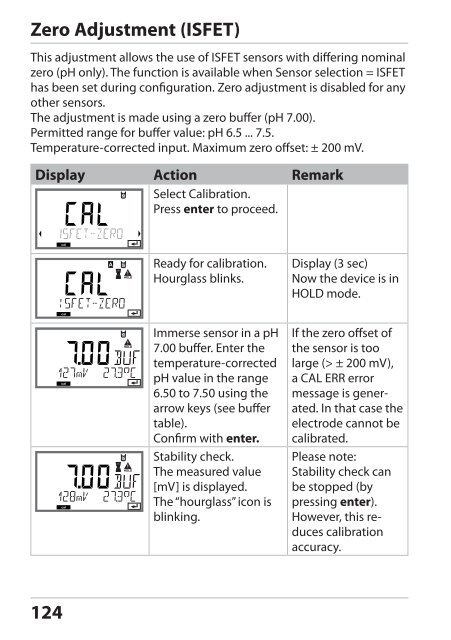Stratos®Pro A4... PH User Manual
Stratos®Pro A4... PH User Manual
Stratos®Pro A4... PH User Manual
You also want an ePaper? Increase the reach of your titles
YUMPU automatically turns print PDFs into web optimized ePapers that Google loves.
Zero adjustment<br />
Zero Adjustment (ISFET)<br />
This adjustment allows the use of ISFET sensors with differing nominal<br />
zero (pH only). The function is available when Sensor selection = ISFET<br />
has been set during configuration. Zero adjustment is disabled for any<br />
other sensors.<br />
The adjustment is made using a zero buffer (pH 7.00).<br />
Permitted range for buffer value: pH 6.5 ... 7.5.<br />
Temperature-corrected input. Maximum zero offset: ± 200 mV.<br />
Display Action Remark<br />
Select Calibration.<br />
Press enter to proceed.<br />
124<br />
Ready for calibration.<br />
Hourglass blinks.<br />
Immerse sensor in a pH<br />
7.00 buffer. Enter the<br />
temperature-corrected<br />
pH value in the range<br />
6.50 to 7.50 using the<br />
arrow keys (see buffer<br />
table).<br />
Confirm with enter.<br />
Stability check.<br />
The measured value<br />
[mV] is displayed.<br />
The “hourglass” icon is<br />
blinking.<br />
Display (3 sec)<br />
Now the device is in<br />
HOLD mode.<br />
If the zero offset of<br />
the sensor is too<br />
large (> ± 200 mV),<br />
a CAL ERR error<br />
message is generated.<br />
In that case the<br />
electrode cannot be<br />
calibrated.<br />
Please note:<br />
Stability check can<br />
be stopped (by<br />
pressing enter).<br />
However, this reduces<br />
calibration<br />
accuracy.