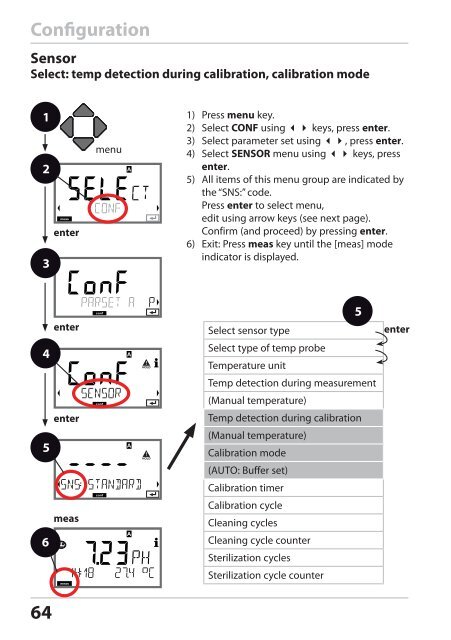Stratos®Pro A4... PH User Manual
Stratos®Pro A4... PH User Manual
Stratos®Pro A4... PH User Manual
You also want an ePaper? Increase the reach of your titles
YUMPU automatically turns print PDFs into web optimized ePapers that Google loves.
Configuration<br />
Sensor<br />
Select: temp detection during calibration, calibration mode<br />
64<br />
1) Press menu key.<br />
2) Select CONF using �� keys, press enter.<br />
3) Select parameter set using ��, press enter.<br />
4) Select SENSOR menu using �� keys, press<br />
enter.<br />
5) All items of this menu group are indicated by<br />
the “SNS:” code.<br />
Press enter to select menu,<br />
edit using arrow keys (see next page).<br />
Confirm (and proceed) by pressing enter.<br />
6) Exit: Press meas key until the [meas] mode<br />
indicator is displayed.<br />
Select sensor type<br />
Select type of temp probe<br />
Temperature unit<br />
Temp detection during measurement<br />
(<strong>Manual</strong> temperature)<br />
Temp detection during calibration<br />
(<strong>Manual</strong> temperature)<br />
Calibration mode<br />
(AUTO: Buffer set)<br />
Calibration timer<br />
Calibration cycle<br />
Cleaning cycles<br />
Cleaning cycle counter<br />
Sterilization cycles<br />
Sterilization cycle counter