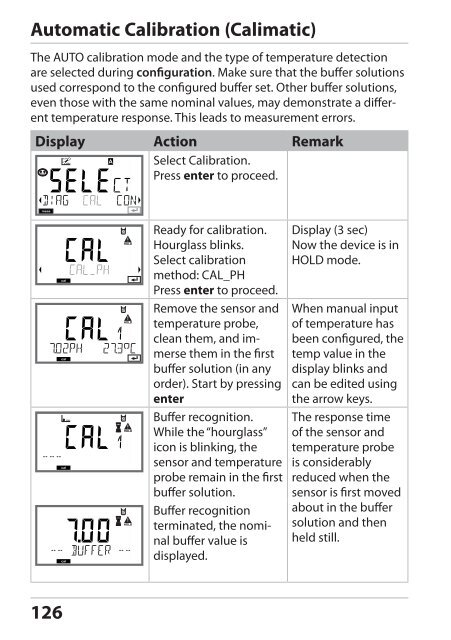Stratos®Pro A4... PH User Manual
Stratos®Pro A4... PH User Manual
Stratos®Pro A4... PH User Manual
You also want an ePaper? Increase the reach of your titles
YUMPU automatically turns print PDFs into web optimized ePapers that Google loves.
Adjustment (Calimatic)<br />
Automatic Calibration (Calimatic)<br />
The AUTO calibration mode and the type of temperature detection<br />
are selected during configuration. Make sure that the buffer solutions<br />
used correspond to the configured buffer set. Other buffer solutions,<br />
even those with the same nominal values, may demonstrate a different<br />
temperature response. This leads to measurement errors.<br />
Display Action Remark<br />
Select Calibration.<br />
Press enter to proceed.<br />
126<br />
Ready for calibration.<br />
Hourglass blinks.<br />
Select calibration<br />
method: CAL_<strong>PH</strong><br />
Press enter to proceed.<br />
Remove the sensor and<br />
temperature probe,<br />
clean them, and immerse<br />
them in the first<br />
buffer solution (in any<br />
order). Start by pressing<br />
enter<br />
Buffer recognition.<br />
While the “hourglass”<br />
icon is blinking, the<br />
sensor and temperature<br />
probe remain in the first<br />
buffer solution.<br />
Buffer recognition<br />
terminated, the nominal<br />
buffer value is<br />
displayed.<br />
Display (3 sec)<br />
Now the device is in<br />
HOLD mode.<br />
When manual input<br />
of temperature has<br />
been configured, the<br />
temp value in the<br />
display blinks and<br />
can be edited using<br />
the arrow keys.<br />
The response time<br />
of the sensor and<br />
temperature probe<br />
is considerably<br />
reduced when the<br />
sensor is first moved<br />
about in the buffer<br />
solution and then<br />
held still.