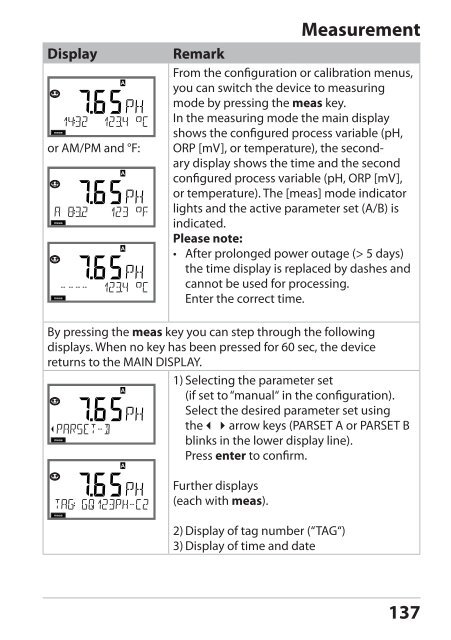Stratos®Pro A4... PH User Manual
Stratos®Pro A4... PH User Manual
Stratos®Pro A4... PH User Manual
Create successful ePaper yourself
Turn your PDF publications into a flip-book with our unique Google optimized e-Paper software.
Measurement<br />
Display Remark<br />
From the configuration or calibration menus,<br />
you can switch the device to measuring<br />
mode by pressing the meas key.<br />
In the measuring mode the main display<br />
shows the configured process variable (pH,<br />
or AM/PM and °F: ORP [mV], or temperature), the secondary<br />
display shows the time and the second<br />
configured process variable (pH, ORP [mV],<br />
or temperature). The [meas] mode indicator<br />
lights and the active parameter set (A/B) is<br />
indicated.<br />
Please note:<br />
• After prolonged power outage (> 5 days)<br />
the time display is replaced by dashes and<br />
cannot be used for processing.<br />
Enter the correct time.<br />
By pressing the meas key you can step through the following<br />
displays. When no key has been pressed for 60 sec, the device<br />
returns to the MAIN DISPLAY.<br />
1) Selecting the parameter set<br />
(if set to “manual“ in the configuration).<br />
Select the desired parameter set using<br />
the��arrow keys (PARSET A or PARSET B<br />
blinks in the lower display line).<br />
Press enter to confirm.<br />
Further displays<br />
(each with meas).<br />
2) Display of tag number (“TAG“)<br />
3) Display of time and date<br />
137