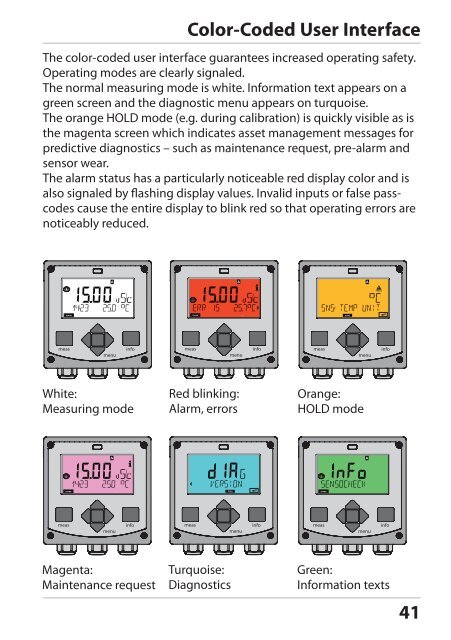- Page 1 and 2: Stratos®Pro A4... PH User Manual L
- Page 3 and 4: Specific Test Report CD-ROM Complet
- Page 5 and 6: Contents Configuration ............
- Page 7 and 8: Introduction Intended Use Stratos P
- Page 9 and 10: Control inputs 5 6 11 12 13 Current
- Page 11 and 12: Typical Application of Stratos Pro
- Page 13 and 14: Safety Information Safety Precautio
- Page 15 and 16: Package Contents Check the shipment
- Page 17 and 18: Pipe Mounting, Protective Hood ø40
- Page 19 and 20: Installation Installation Instructi
- Page 21 and 22: 1 22 Power Supply, Signal Lines Con
- Page 23 and 24: Example 1: Measuring task: pH, temp
- Page 25 and 26: Example 3: Measuring task: pH, temp
- Page 27 and 28: meas. el ref. el. SG +3 V -3 V A B
- Page 29 and 30: Wiring Examples Example 7: Caution!
- Page 31 and 32: 1 2 3 4 Wiring Examples Example 9:
- Page 33 and 34: Example 11: Memosens RS 485 (A) RS
- Page 35 and 36: Protective Wiring of Relay Contacts
- Page 37 and 38: 23 1 2 3 4 5 6 7 8 9 10 11 22 21 1
- Page 39: Selecting the Mode / Entering Value
- Page 43: � � � � � Meas. mode (mai
- Page 46 and 47: Alarm External activation of HOLD T
- Page 48 and 49: Configuration The configuration ste
- Page 50 and 51: Configuration Parameter Set A/B Man
- Page 52 and 53: Configuration Configuration Select
- Page 54 and 55: Configuration Configuration Select
- Page 56 and 57: Configuration Configuration Choices
- Page 58 and 59: Parameter Sets (Original for Copy)
- Page 60 and 61: Parameter Sets (Original for Copy)
- Page 62 and 63: Configuration Sensor Select: sensor
- Page 64 and 65: Configuration Sensor Select: temp d
- Page 66 and 67: Configuration Sensor Adjust: Cal ti
- Page 68 and 69: Configuration ISM Sensor Adaptive c
- Page 70 and 71: Configuration ISM Sensor Adaptive M
- Page 72 and 73: Configuration Standard and ISFET Se
- Page 74 and 75: Configuration ISM Sensor Adjust: CI
- Page 76 and 77: Configuration ISM Sensor Autoclavin
- Page 78 and 79: Configuration Current Output 1 Outp
- Page 80 and 81: Configuration Current Output 1 Adju
- Page 82 and 83: Configuration Current Output 1 Outp
- Page 84 and 85: Configuration Current Output 1 Outp
- Page 86 and 87: Configuration Current Output 2 Outp
- Page 88 and 89: Configuration Temperature Compensat
- Page 90 and 91:
Configuration Temperature Compensat
- Page 92 and 93:
Configuration CONTROL Input Paramet
- Page 94 and 95:
Configuration CONTROL Input Flow me
- Page 96 and 97:
Configuration Alarm Settings Alarm
- Page 98 and 99:
Configuration Alarm Settings CONTRO
- Page 100 and 101:
Configuration Limit Function Relay
- Page 102 and 103:
Configuration Limit Function Relay
- Page 104 and 105:
Configuration Limit Function Relay
- Page 106 and 107:
106
- Page 108 and 109:
Controller Functions Controller equ
- Page 110 and 111:
Configuration Controller (For descr
- Page 112 and 113:
Configuration Controller (For descr
- Page 114 and 115:
Configuration WASH Contact Control
- Page 116 and 117:
Configuration Time and Date Tag Num
- Page 118 and 119:
Digital Sensors Stratos Pro can be
- Page 120 and 121:
Digital Sensors Connecting a Digita
- Page 122 and 123:
Calibration Please note: • All ca
- Page 124 and 125:
Zero adjustment Zero Adjustment (IS
- Page 126 and 127:
Adjustment (Calimatic) Automatic Ca
- Page 128 and 129:
Manual Calibration with Buffer Entr
- Page 130 and 131:
Data Entry of Premeasured Sensors T
- Page 132 and 133:
Product calibration Product Calibra
- Page 134 and 135:
ORP (Redox) Calibration The potenti
- Page 136 and 137:
Temp probe adjustment Temp Probe Ad
- Page 138 and 139:
Measurement Display Remark With act
- Page 140 and 141:
Diagnostics Display Menu item Displ
- Page 142 and 143:
Diagnostics Display Menu item Displ
- Page 144 and 145:
Service (SERVICE) A Service In the
- Page 146 and 147:
Service Menu item Remark 146 REL1 R
- Page 148 and 149:
Service Menu item Remark 148 Assign
- Page 150 and 151:
150
- Page 152 and 153:
Specifications pH/mV input Input fo
- Page 154 and 155:
Specifications I input (TAN) Curren
- Page 156 and 157:
Specifications Limit values Rel1/Re
- Page 158 and 159:
Specifications EMC EN 61326-1 (Gene
- Page 160 and 161:
160 -01- Mettler-Toledo (correspond
- Page 162 and 163:
Buffer Tables -03- Ciba (94) buffer
- Page 164 and 165:
Buffer Tables -05- NIST standard bu
- Page 166 and 167:
166 -07- WTW technical buffers °C
- Page 168 and 169:
Buffer Tables -09- Reagecon buffers
- Page 170 and 171:
-U1- Specifiable Buffer Set You can
- Page 172 and 173:
-U1- Specifiable Buffer Set Buffer
- Page 174 and 175:
Error Messages Error 174 Info text
- Page 176 and 177:
Error Messages Error 176 Info text
- Page 178 and 179:
Sensoface Display Problem Status As
- Page 180 and 181:
FDA 21 CFR Part 11 Conformity with
- Page 182 and 183:
Glossary Calibration Adjustment of
- Page 184 and 185:
Glossary pH sensor A pH sensor cons
- Page 186 and 187:
Index 21-mA output signal in HOLD m
- Page 188 and 189:
Index Configuration: ISM sensor 68
- Page 190 and 191:
Index F FACE: Sensoface alert, 22-m
- Page 192 and 193:
Index N Neutral zone, controller 10
- Page 194 and 195:
Index Reset to factory settings 148
- Page 196 and 197:
Index TTM: Configure adaptive maint
- Page 198 and 199:
198
- Page 200:
Passcodes In the SERVICE - CODES me