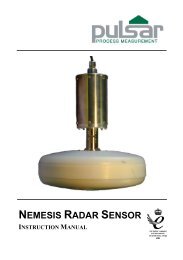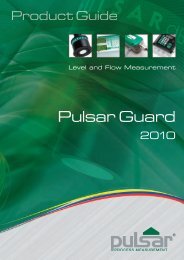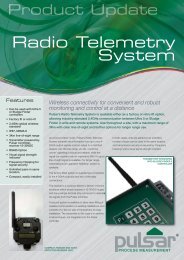FlowCERT (UL)
UL manual - Pulsar Process Measurement
UL manual - Pulsar Process Measurement
- No tags were found...
You also want an ePaper? Increase the reach of your titles
YUMPU automatically turns print PDFs into web optimized ePapers that Google loves.
Display Parameters<br />
Options<br />
P800 Display Units<br />
This parameter determines whether the reading displayed is in<br />
Measurement Units (P104), or as a percentage of span.<br />
Option<br />
Description<br />
1 = Measured (Default) Display is in selected units dependant on<br />
Mode (P100)<br />
2 = Percentage Display is in percentage of span<br />
dependant in Mode (P100).<br />
P801 Decimal Places<br />
This parameter determines the number of decimal places on the reading<br />
during run mode.<br />
Minimum = 0 (No decimal places), Maximum 3 = (3 decimal Places)<br />
Default = 2 (2 decimal Places)<br />
P802 Display Offset<br />
The value of this parameter is added to the reading before it is displayed, in<br />
Measurement Units (P104).<br />
It does not affect the relay setpoints or the mA output, only the reading on<br />
the display.<br />
You could use this feature if for example you wanted to reference the<br />
reading to sea level, where you would enter the distance between Empty<br />
Level (P105) and sea level. If the empty level point is below sea level, then<br />
enter a negative value.<br />
P804 Display Conversion<br />
The reading is multiplied by the value of this parameter before being<br />
displayed. The default is 1.0, but if for example you wanted to display the<br />
reading in yards, then set the Measurement Units (P104) to feet, and set<br />
P804 to 3.<br />
Page 100