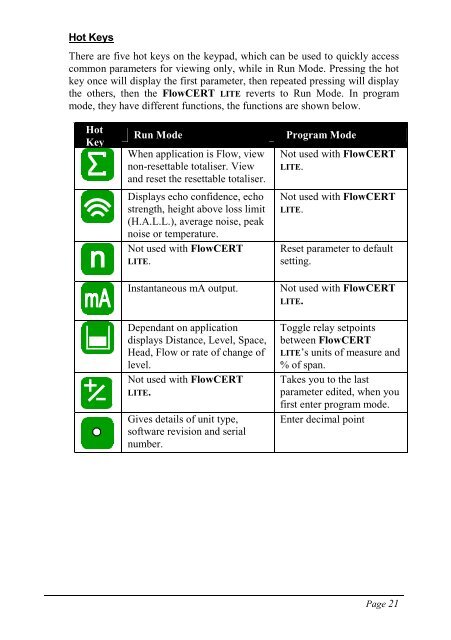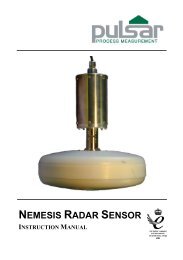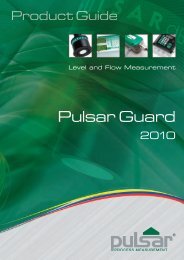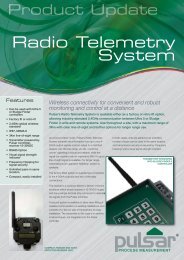FlowCERT (UL)
UL manual - Pulsar Process Measurement
UL manual - Pulsar Process Measurement
- No tags were found...
Create successful ePaper yourself
Turn your PDF publications into a flip-book with our unique Google optimized e-Paper software.
Hot Keys<br />
There are five hot keys on the keypad, which can be used to quickly access<br />
common parameters for viewing only, while in Run Mode. Pressing the hot<br />
key once will display the first parameter, then repeated pressing will display<br />
the others, then the <strong>FlowCERT</strong> LITE reverts to Run Mode. In program<br />
mode, they have different functions, the functions are shown below.<br />
Hot<br />
Key<br />
Run Mode<br />
When application is Flow, view<br />
non-resettable totaliser. View<br />
and reset the resettable totaliser.<br />
Displays echo confidence, echo<br />
strength, height above loss limit<br />
(H.A.L.L.), average noise, peak<br />
noise or temperature.<br />
Not used with <strong>FlowCERT</strong><br />
LITE.<br />
Instantaneous mA output.<br />
Dependant on application<br />
displays Distance, Level, Space,<br />
Head, Flow or rate of change of<br />
level.<br />
Not used with <strong>FlowCERT</strong><br />
LITE.<br />
Gives details of unit type,<br />
software revision and serial<br />
number.<br />
Program Mode<br />
Not used with <strong>FlowCERT</strong><br />
LITE.<br />
Not used with <strong>FlowCERT</strong><br />
LITE.<br />
Reset parameter to default<br />
setting.<br />
Not used with <strong>FlowCERT</strong><br />
LITE.<br />
Toggle relay setpoints<br />
between <strong>FlowCERT</strong><br />
LITE’s units of measure and<br />
% of span.<br />
Takes you to the last<br />
parameter edited, when you<br />
first enter program mode.<br />
Enter decimal point<br />
Page 21