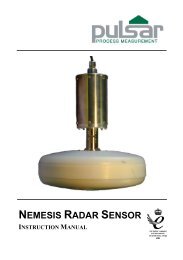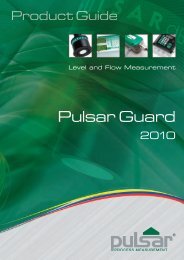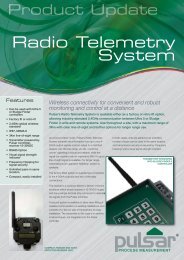FlowCERT (UL)
UL manual - Pulsar Process Measurement
UL manual - Pulsar Process Measurement
- No tags were found...
Create successful ePaper yourself
Turn your PDF publications into a flip-book with our unique Google optimized e-Paper software.
Chapter 3<br />
How To Use Your <strong>FlowCERT</strong> LITE<br />
Operating the Controls<br />
Display<br />
The display provides information on the current mode of operation, and<br />
status of the remote communication. Whilst in the Run Mode it will display<br />
the current level reading and its units of measure, along with status<br />
messages with regards to the Transducer, Echo reception and Fail Safe<br />
Mode. Additionally it can be programmed to provide status messages on<br />
alarms, pumps etc. When in the Program mode the display is used to read<br />
information on the Menu System, Parameter Number and parameter details<br />
and values, which can be entered. During Test Mode the display is used to<br />
monitor the simulated level. A bargraph is also provided which will provide<br />
a visual reading of the level, in percentage of span.<br />
1<br />
4<br />
2<br />
3<br />
Run Mode Program Mode Test Mode 100%<br />
000.000<br />
XXXXXXXXXXXX<br />
REMOTE COMMUNICATOR OFF 0%<br />
6<br />
5<br />
1) Mode status enunciator displays the current mode of operation.<br />
2) Main 6 digit display:<br />
Run Mode, current measurement displayed, dependent on mode and<br />
measurement unit's chosen, and value of Hot Key function selected.<br />
Program Mode, displays parameter number and values entered for<br />
parameters.<br />
Test Mode, displays simulated level.<br />
Page 18