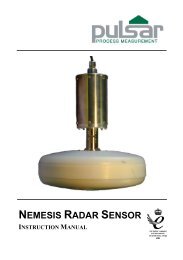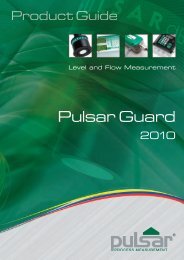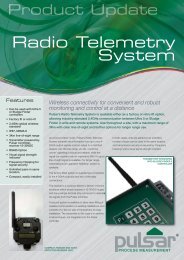FlowCERT (UL)
UL manual - Pulsar Process Measurement
UL manual - Pulsar Process Measurement
- No tags were found...
Create successful ePaper yourself
Turn your PDF publications into a flip-book with our unique Google optimized e-Paper software.
Control<br />
When P210, 220, 230, 240, 250 = 3 (Control)<br />
When a relay is being set up as a control relay, the second parameter that<br />
will be displayed in the menu determines its function.<br />
P211, P221, P231, P241, P251, Relay Function,<br />
This function allows the relay to be assigned to specific control functions<br />
(other than pumps and alarms) several of these functions work in relation to<br />
time.<br />
This can be used to activate devices based on elapsed time or running<br />
cycles, such as a timed rake control to keep a ram lubricated if idle for long<br />
periods, or penstock/gate operation.<br />
Options Description<br />
0 = Off Relay is always de-energised<br />
1 = Time Relay will energise “ON” after the Cycle time that is<br />
set in Relay Setpoint 2 (P214, 224, 234, 244, 254).<br />
And turns “OFF”, de-energises, after the On Time<br />
Period that is set in Relay Setpoint 1 (P213, 223,<br />
233, 243, 253)<br />
2=Step Time Step Time Control allows relays to be used to control<br />
a device, such as a motorised valve or gate, in order to<br />
maintain the level within two predetermined points.<br />
Relays will energise “ON” when Step Time condition<br />
is in effect and de-energises “OFF” when Step Time<br />
goes off. One relay will be required to control an<br />
increase in level, (‘open’ the device) and a second<br />
relay is required to control a decrease in level, (‘close’<br />
the device). Alarm ID (P212, 222, 232, 242, 252) is<br />
used to assign the relay to control either the open or<br />
close condition. Step Time Control relay requires<br />
three setpoints. The first set point (P213, 223, 233,<br />
243, 253) determines the level, at which the relay is to<br />
be activated, (N.B. level setpoint for open relay,<br />
increase the level, must be lower than the setpoint<br />
for the close relay, decrease the level). The relay will<br />
energise “ON” after the Limit time that is set in<br />
Relay Setpoint 3 (P215, 225, 235, 245, 255). And<br />
turns “OFF”, de-energises, after the Drive Period<br />
that is set in Relay Setpoint 2 (P214, 224, 234, 244,<br />
254).<br />
Page 83