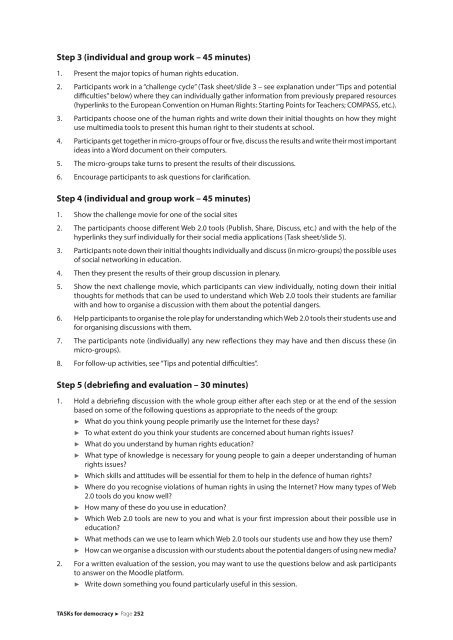TASKs for democracy
4NYw4W
4NYw4W
Create successful ePaper yourself
Turn your PDF publications into a flip-book with our unique Google optimized e-Paper software.
Step 3 (individual and group work – 45 minutes)<br />
1. Present the major topics of human rights education.<br />
2. Participants work in a “challenge cycle” (Task sheet/slide 3 – see explanation under “Tips and potential<br />
difficulties” below) where they can individually gather in<strong>for</strong>mation from previously prepared resources<br />
(hyperlinks to the European Convention on Human Rights: Starting Points <strong>for</strong> Teachers; COMPASS, etc.).<br />
3. Participants choose one of the human rights and write down their initial thoughts on how they might<br />
use multimedia tools to present this human right to their students at school.<br />
4. Participants get together in micro-groups of four or five, discuss the results and write their most important<br />
ideas into a Word document on their computers.<br />
5. The micro-groups take turns to present the results of their discussions.<br />
6. Encourage participants to ask questions <strong>for</strong> clarification.<br />
Step 4 (individual and group work – 45 minutes)<br />
1. Show the challenge movie <strong>for</strong> one of the social sites<br />
2. The participants choose different Web 2.0 tools (Publish, Share, Discuss, etc.) and with the help of the<br />
hyperlinks they surf individually <strong>for</strong> their social media applications (Task sheet/slide 5).<br />
3. Participants note down their initial thoughts individually and discuss (in micro-groups) the possible uses<br />
of social networking in education.<br />
4. Then they present the results of their group discussion in plenary.<br />
5. Show the next challenge movie, which participants can view individually, noting down their initial<br />
thoughts <strong>for</strong> methods that can be used to understand which Web 2.0 tools their students are familiar<br />
with and how to organise a discussion with them about the potential dangers.<br />
6. Help participants to organise the role play <strong>for</strong> understanding which Web 2.0 tools their students use and<br />
<strong>for</strong> organising discussions with them.<br />
7. The participants note (individually) any new reflections they may have and then discuss these (in<br />
micro-groups).<br />
8. For follow-up activities, see “Tips and potential difficulties”.<br />
Step 5 (debriefing and evaluation – 30 minutes)<br />
1. Hold a debriefing discussion with the whole group either after each step or at the end of the session<br />
based on some of the following questions as appropriate to the needs of the group:<br />
<br />
<br />
<br />
<br />
<br />
<br />
<br />
<br />
<br />
<br />
What do you think young people primarily use the Internet <strong>for</strong> these days?<br />
To what extent do you think your students are concerned about human rights issues?<br />
What do you understand by human rights education?<br />
What type of knowledge is necessary <strong>for</strong> young people to gain a deeper understanding of human<br />
rights issues?<br />
Which skills and attitudes will be essential <strong>for</strong> them to help in the defence of human rights?<br />
Where do you recognise violations of human rights in using the Internet? How many types of Web<br />
2.0 tools do you know well?<br />
How many of these do you use in education?<br />
Which Web 2.0 tools are new to you and what is your first impression about their possible use in<br />
education?<br />
What methods can we use to learn which Web 2.0 tools our students use and how they use them?<br />
How can we organise a discussion with our students about the potential dangers of using new media?<br />
2. For a written evaluation of the session, you may want to use the questions below and ask participants<br />
to answer on the Moodle plat<strong>for</strong>m.<br />
Write down something you found particularly useful in this session.<br />
<strong>TASKs</strong> <strong>for</strong> <strong>democracy</strong> Page 252