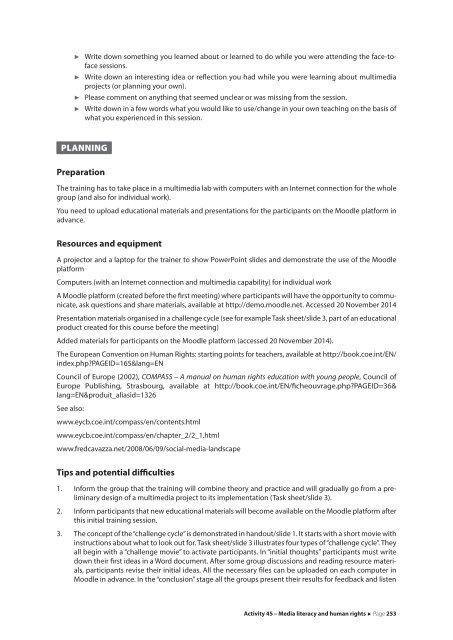TASKs for democracy
4NYw4W
4NYw4W
You also want an ePaper? Increase the reach of your titles
YUMPU automatically turns print PDFs into web optimized ePapers that Google loves.
Write down something you learned about or learned to do while you were attending the face-toface<br />
sessions.<br />
Write down an interesting idea or reflection you had while you were learning about multimedia<br />
projects (or planning your own).<br />
Please comment on anything that seemed unclear or was missing from the session.<br />
Write down in a few words what you would like to use/change in your own teaching on the basis of<br />
what you experienced in this session.<br />
PLANNING<br />
Preparation<br />
The training has to take place in a multimedia lab with computers with an Internet connection <strong>for</strong> the whole<br />
group (and also <strong>for</strong> individual work).<br />
You need to upload educational materials and presentations <strong>for</strong> the participants on the Moodle plat<strong>for</strong>m in<br />
advance.<br />
Resources and equipment<br />
A projector and a laptop <strong>for</strong> the trainer to show PowerPoint slides and demonstrate the use of the Moodle<br />
plat<strong>for</strong>m<br />
Computers (with an Internet connection and multimedia capability) <strong>for</strong> individual work<br />
A Moodle plat<strong>for</strong>m (created be<strong>for</strong>e the first meeting) where participants will have the opportunity to communicate,<br />
ask questions and share materials, available at http://demo.moodle.net. Accessed 20 November 2014<br />
Presentation materials organised in a challenge cycle (see <strong>for</strong> example Task sheet/slide 3, part of an educational<br />
product created <strong>for</strong> this course be<strong>for</strong>e the meeting)<br />
Added materials <strong>for</strong> participants on the Moodle plat<strong>for</strong>m (accessed 20 November 2014).<br />
The European Convention on Human Rights: starting points <strong>for</strong> teachers, available at http://book.coe.int/EN/<br />
index.php?PAGEID=165&lang=EN<br />
Council of Europe (2002), COMPASS – A manual on human rights education with young people, Council of<br />
Europe Publishing, Strasbourg, available at http://book.coe.int/EN/ficheouvrage.php?PAGEID=36&<br />
lang=EN&produit_aliasid=1326<br />
See also:<br />
www.eycb.coe.int/compass/en/contents.html<br />
www.eycb.coe.int/compass/en/chapter_2/2_1.html<br />
www.fredcavazza.net/2008/06/09/social-media-landscape<br />
Tips and potential difficulties<br />
1. In<strong>for</strong>m the group that the training will combine theory and practice and will gradually go from a preliminary<br />
design of a multimedia project to its implementation (Task sheet/slide 3).<br />
2. In<strong>for</strong>m participants that new educational materials will become available on the Moodle plat<strong>for</strong>m after<br />
this initial training session.<br />
3. The concept of the “challenge cycle” is demonstrated in handout/slide 1. It starts with a short movie with<br />
instructions about what to look out <strong>for</strong>. Task sheet/slide 3 illustrates four types of “challenge cycle”. They<br />
all begin with a “challenge movie” to activate participants. In “initial thoughts” participants must write<br />
down their first ideas in a Word document. After some group discussions and reading resource materials,<br />
participants revise their initial ideas. All the necessary files can be uploaded on each computer in<br />
Moodle in advance. In the “conclusion” stage all the groups present their results <strong>for</strong> feedback and listen<br />
Activity 45 – Media literacy and human rights Page 253