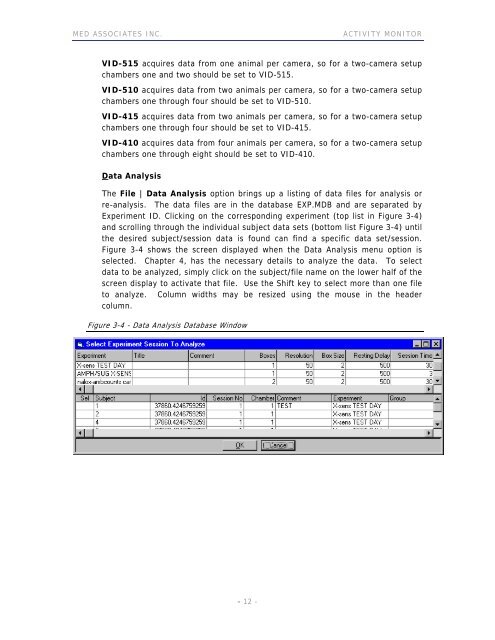ACTIVITY MONITOR - Vanderbilt Kennedy Center
ACTIVITY MONITOR - Vanderbilt Kennedy Center
ACTIVITY MONITOR - Vanderbilt Kennedy Center
You also want an ePaper? Increase the reach of your titles
YUMPU automatically turns print PDFs into web optimized ePapers that Google loves.
MED ASSOCIATES INC. <strong>ACTIVITY</strong> <strong>MONITOR</strong><br />
VID-515 acquires data from one animal per camera, so for a two-camera setup<br />
chambers one and two should be set to VID-515.<br />
VID-510 acquires data from two animals per camera, so for a two-camera setup<br />
chambers one through four should be set to VID-510.<br />
VID-415 acquires data from two animals per camera, so for a two-camera setup<br />
chambers one through four should be set to VID-415.<br />
VID-410 acquires data from four animals per camera, so for a two-camera setup<br />
chambers one through eight should be set to VID-410.<br />
Data Analysis<br />
The File | Data Analysis option brings up a listing of data files for analysis or<br />
re-analysis. The data files are in the database EXP.MDB and are separated by<br />
Experiment ID. Clicking on the corresponding experiment (top list in Figure 3-4)<br />
and scrolling through the individual subject data sets (bottom list Figure 3-4) until<br />
the desired subject/session data is found can find a specific data set/session.<br />
Figure 3-4 shows the screen displayed when the Data Analysis menu option is<br />
selected. Chapter 4, has the necessary details to analyze the data. To select<br />
data to be analyzed, simply click on the subject/file name on the lower half of the<br />
screen display to activate that file. Use the Shift key to select more than one file<br />
to analyze. Column widths may be resized using the mouse in the header<br />
column.<br />
Figure 3-4 - Data Analysis Database Window<br />
- 12 -