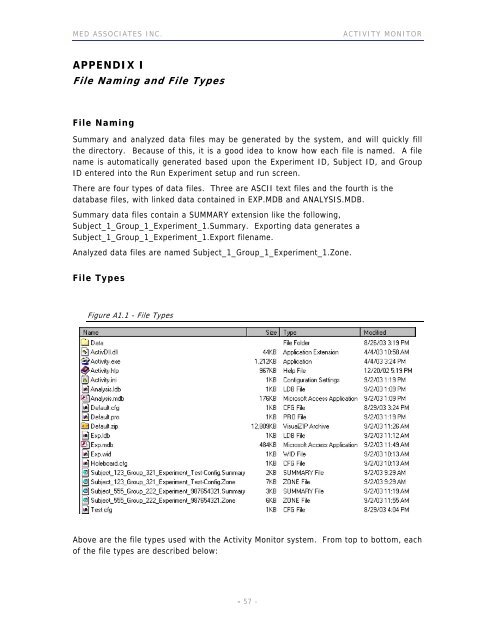ACTIVITY MONITOR - Vanderbilt Kennedy Center
ACTIVITY MONITOR - Vanderbilt Kennedy Center
ACTIVITY MONITOR - Vanderbilt Kennedy Center
Create successful ePaper yourself
Turn your PDF publications into a flip-book with our unique Google optimized e-Paper software.
MED ASSOCIATES INC. <strong>ACTIVITY</strong> <strong>MONITOR</strong><br />
APPENDIX I<br />
File Naming and File Types<br />
File Naming<br />
Summary and analyzed data files may be generated by the system, and will quickly fill<br />
the directory. Because of this, it is a good idea to know how each file is named. A file<br />
name is automatically generated based upon the Experiment ID, Subject ID, and Group<br />
ID entered into the Run Experiment setup and run screen.<br />
There are four types of data files. Three are ASCII text files and the fourth is the<br />
database files, with linked data contained in EXP.MDB and ANALYSIS.MDB.<br />
Summary data files contain a SUMMARY extension like the following,<br />
Subject_1_Group_1_Experiment_1.Summary. Exporting data generates a<br />
Subject_1_Group_1_Experiment_1.Export filename.<br />
Analyzed data files are named Subject_1_Group_1_Experiment_1.Zone.<br />
File Types<br />
Figure A1.1 - File Types<br />
Above are the file types used with the Activity Monitor system. From top to bottom, each<br />
of the file types are described below:<br />
- 57 -