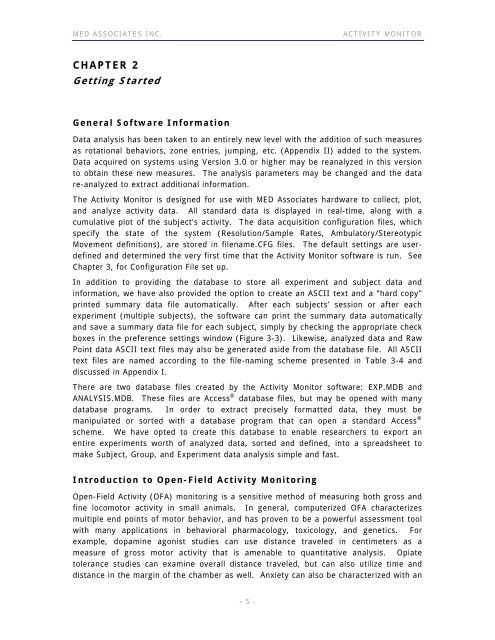ACTIVITY MONITOR - Vanderbilt Kennedy Center
ACTIVITY MONITOR - Vanderbilt Kennedy Center
ACTIVITY MONITOR - Vanderbilt Kennedy Center
You also want an ePaper? Increase the reach of your titles
YUMPU automatically turns print PDFs into web optimized ePapers that Google loves.
MED ASSOCIATES INC. <strong>ACTIVITY</strong> <strong>MONITOR</strong><br />
CHAPTER 2<br />
Getting Started<br />
General Software Information<br />
Data analysis has been taken to an entirely new level with the addition of such measures<br />
as rotational behaviors, zone entries, jumping, etc. (Appendix II) added to the system.<br />
Data acquired on systems using Version 3.0 or higher may be reanalyzed in this version<br />
to obtain these new measures. The analysis parameters may be changed and the data<br />
re-analyzed to extract additional information.<br />
The Activity Monitor is designed for use with MED Associates hardware to collect, plot,<br />
and analyze activity data. All standard data is displayed in real-time, along with a<br />
cumulative plot of the subject's activity. The data acquisition configuration files, which<br />
specify the state of the system (Resolution/Sample Rates, Ambulatory/Stereotypic<br />
Movement definitions), are stored in filename.CFG files. The default settings are userdefined<br />
and determined the very first time that the Activity Monitor software is run. See<br />
Chapter 3, for Configuration File set up.<br />
In addition to providing the database to store all experiment and subject data and<br />
information, we have also provided the option to create an ASCII text and a "hard copy"<br />
printed summary data file automatically. After each subjects’ session or after each<br />
experiment (multiple subjects), the software can print the summary data automatically<br />
and save a summary data file for each subject, simply by checking the appropriate check<br />
boxes in the preference settings window (Figure 3-3). Likewise, analyzed data and Raw<br />
Point data ASCII text files may also be generated aside from the database file. All ASCII<br />
text files are named according to the file-naming scheme presented in Table 3-4 and<br />
discussed in Appendix I.<br />
There are two database files created by the Activity Monitor software: EXP.MDB and<br />
ANALYSIS.MDB. These files are Access ® database files, but may be opened with many<br />
database programs. In order to extract precisely formatted data, they must be<br />
manipulated or sorted with a database program that can open a standard Access ®<br />
scheme. We have opted to create this database to enable researchers to export an<br />
entire experiments worth of analyzed data, sorted and defined, into a spreadsheet to<br />
make Subject, Group, and Experiment data analysis simple and fast.<br />
Introduction to Open-Field Activity Monitoring<br />
Open-Field Activity (OFA) monitoring is a sensitive method of measuring both gross and<br />
fine locomotor activity in small animals. In general, computerized OFA characterizes<br />
multiple end points of motor behavior, and has proven to be a powerful assessment tool<br />
with many applications in behavioral pharmacology, toxicology, and genetics. For<br />
example, dopamine agonist studies can use distance traveled in centimeters as a<br />
measure of gross motor activity that is amenable to quantitative analysis. Opiate<br />
tolerance studies can examine overall distance traveled, but can also utilize time and<br />
distance in the margin of the chamber as well. Anxiety can also be characterized with an<br />
- 5 -