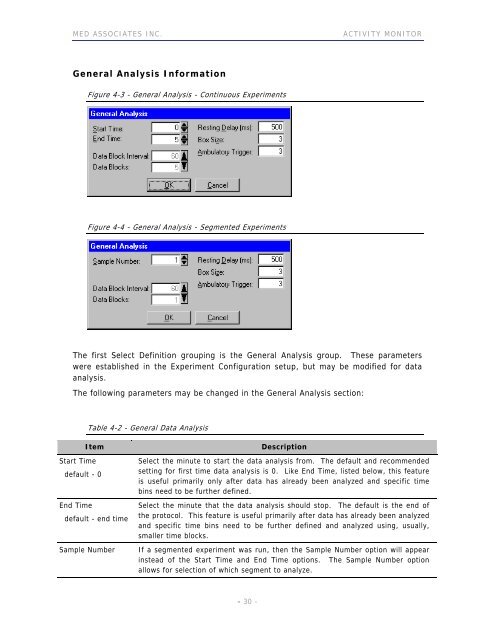ACTIVITY MONITOR - Vanderbilt Kennedy Center
ACTIVITY MONITOR - Vanderbilt Kennedy Center
ACTIVITY MONITOR - Vanderbilt Kennedy Center
Create successful ePaper yourself
Turn your PDF publications into a flip-book with our unique Google optimized e-Paper software.
MED ASSOCIATES INC. <strong>ACTIVITY</strong> <strong>MONITOR</strong><br />
General Analysis Information<br />
Figure 4-3 - General Analysis - Continuous Experiments<br />
Figure 4-4 - General Analysis - Segmented Experiments<br />
The first Select Definition grouping is the General Analysis group. These parameters<br />
were established in the Experiment Configuration setup, but may be modified for data<br />
analysis.<br />
The following parameters may be changed in the General Analysis section:<br />
Start Time<br />
default - 0<br />
Table 4-2 - General Data Analysis<br />
Item Description<br />
End Time<br />
default - end time<br />
Select the minute to start the data analysis from. The default and recommended<br />
setting for first time data analysis is 0. Like End Time, listed below, this feature<br />
is useful primarily only after data has already been analyzed and specific time<br />
bins need to be further defined.<br />
Select the minute that the data analysis should stop. The default is the end of<br />
the protocol. This feature is useful primarily after data has already been analyzed<br />
and specific time bins need to be further defined and analyzed using, usually,<br />
smaller time blocks.<br />
Sample Number If a segmented experiment was run, then the Sample Number option will appear<br />
instead of the Start Time and End Time options. The Sample Number option<br />
allows for selection of which segment to analyze.<br />
- 30 -