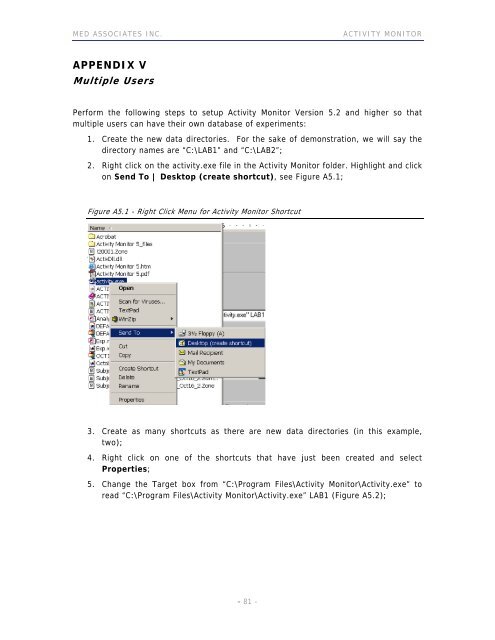ACTIVITY MONITOR - Vanderbilt Kennedy Center
ACTIVITY MONITOR - Vanderbilt Kennedy Center
ACTIVITY MONITOR - Vanderbilt Kennedy Center
You also want an ePaper? Increase the reach of your titles
YUMPU automatically turns print PDFs into web optimized ePapers that Google loves.
MED ASSOCIATES INC. <strong>ACTIVITY</strong> <strong>MONITOR</strong><br />
APPENDIX V<br />
Multiple Users<br />
Perform the following steps to setup Activity Monitor Version 5.2 and higher so that<br />
multiple users can have their own database of experiments:<br />
1. Create the new data directories. For the sake of demonstration, we will say the<br />
directory names are “C:\LAB1” and “C:\LAB2”;<br />
2. Right click on the activity.exe file in the Activity Monitor folder. Highlight and click<br />
on Send To | Desktop (create shortcut), see Figure A5.1;<br />
Figure A5.1 - Right Click Menu for Activity Monitor Shortcut<br />
3. Create as many shortcuts as there are new data directories (in this example,<br />
two);<br />
4. Right click on one of the shortcuts that have just been created and select<br />
Properties;<br />
5. Change the Target box from “C:\Program Files\Activity Monitor\Activity.exe” to<br />
read “C:\Program Files\Activity Monitor\Activity.exe” LAB1 (Figure A5.2);<br />
- 81 -