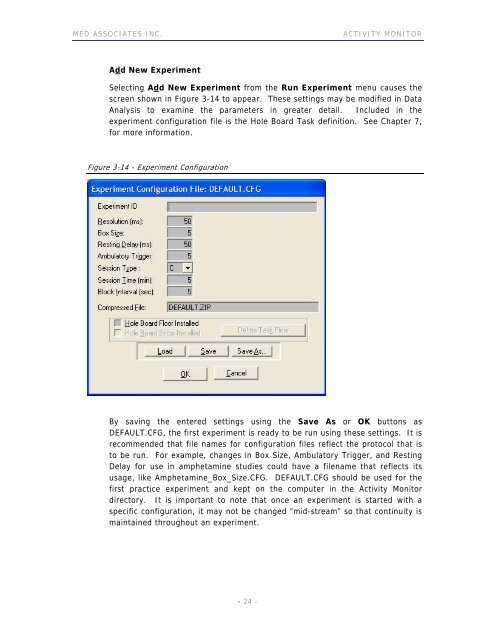ACTIVITY MONITOR - Vanderbilt Kennedy Center
ACTIVITY MONITOR - Vanderbilt Kennedy Center
ACTIVITY MONITOR - Vanderbilt Kennedy Center
You also want an ePaper? Increase the reach of your titles
YUMPU automatically turns print PDFs into web optimized ePapers that Google loves.
MED ASSOCIATES INC. <strong>ACTIVITY</strong> <strong>MONITOR</strong><br />
Add New Experiment<br />
Selecting Add New Experiment from the Run Experiment menu causes the<br />
screen shown in Figure 3-14 to appear. These settings may be modified in Data<br />
Analysis to examine the parameters in greater detail. Included in the<br />
experiment configuration file is the Hole Board Task definition. See Chapter 7,<br />
for more information.<br />
Figure 3-14 - Experiment Configuration<br />
By saving the entered settings using the Save As or OK buttons as<br />
DEFAULT.CFG, the first experiment is ready to be run using these settings. It is<br />
recommended that file names for configuration files reflect the protocol that is<br />
to be run. For example, changes in Box Size, Ambulatory Trigger, and Resting<br />
Delay for use in amphetamine studies could have a filename that reflects its<br />
usage, like Amphetamine_Box_Size.CFG. DEFAULT.CFG should be used for the<br />
first practice experiment and kept on the computer in the Activity Monitor<br />
directory. It is important to note that once an experiment is started with a<br />
specific configuration, it may not be changed “mid-stream” so that continuity is<br />
maintained throughout an experiment.<br />
- 24 -