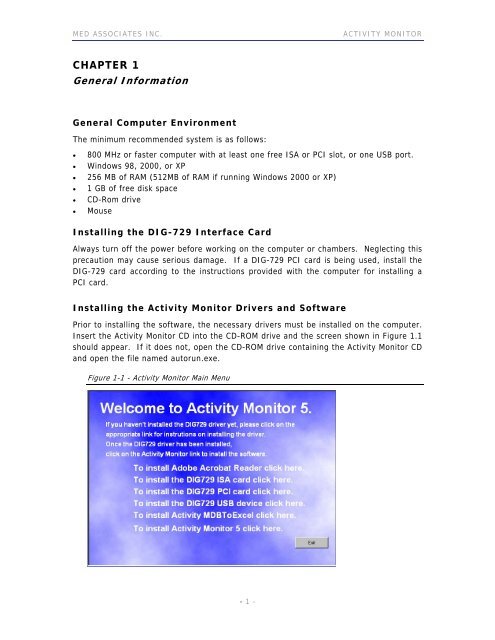ACTIVITY MONITOR - Vanderbilt Kennedy Center
ACTIVITY MONITOR - Vanderbilt Kennedy Center
ACTIVITY MONITOR - Vanderbilt Kennedy Center
Create successful ePaper yourself
Turn your PDF publications into a flip-book with our unique Google optimized e-Paper software.
MED ASSOCIATES INC. <strong>ACTIVITY</strong> <strong>MONITOR</strong><br />
CHAPTER 1<br />
General Information<br />
General Computer Environment<br />
The minimum recommended system is as follows:<br />
• 800 MHz or faster computer with at least one free ISA or PCI slot, or one USB port.<br />
• Windows 98, 2000, or XP<br />
• 256 MB of RAM (512MB of RAM if running Windows 2000 or XP)<br />
• 1 GB of free disk space<br />
• CD-Rom drive<br />
• Mouse<br />
Installing the DIG-729 Interface Card<br />
Always turn off the power before working on the computer or chambers. Neglecting this<br />
precaution may cause serious damage. If a DIG-729 PCI card is being used, install the<br />
DIG-729 card according to the instructions provided with the computer for installing a<br />
PCI card.<br />
Installing the Activity Monitor Drivers and Software<br />
Prior to installing the software, the necessary drivers must be installed on the computer.<br />
Insert the Activity Monitor CD into the CD-ROM drive and the screen shown in Figure 1.1<br />
should appear. If it does not, open the CD-ROM drive containing the Activity Monitor CD<br />
and open the file named autorun.exe.<br />
Figure 1-1 - Activity Monitor Main Menu<br />
- 1 -