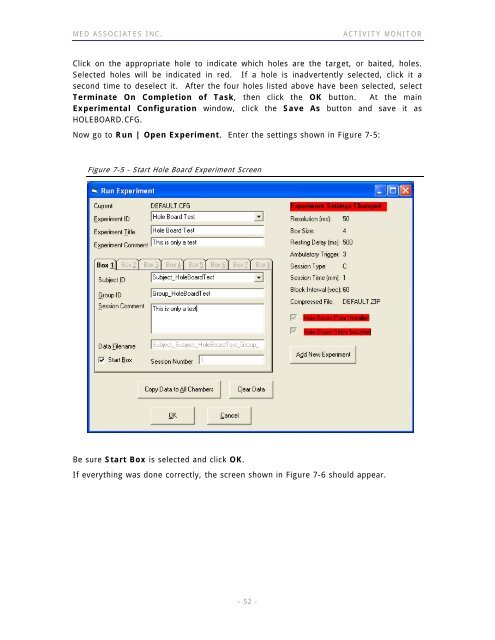ACTIVITY MONITOR - Vanderbilt Kennedy Center
ACTIVITY MONITOR - Vanderbilt Kennedy Center
ACTIVITY MONITOR - Vanderbilt Kennedy Center
Create successful ePaper yourself
Turn your PDF publications into a flip-book with our unique Google optimized e-Paper software.
MED ASSOCIATES INC. <strong>ACTIVITY</strong> <strong>MONITOR</strong><br />
Click on the appropriate hole to indicate which holes are the target, or baited, holes.<br />
Selected holes will be indicated in red. If a hole is inadvertently selected, click it a<br />
second time to deselect it. After the four holes listed above have been selected, select<br />
Terminate On Completion of Task, then click the OK button. At the main<br />
Experimental Configuration window, click the Save As button and save it as<br />
HOLEBOARD.CFG.<br />
Now go to Run | Open Experiment. Enter the settings shown in Figure 7-5:<br />
Figure 7-5 - Start Hole Board Experiment Screen<br />
Be sure Start Box is selected and click OK.<br />
If everything was done correctly, the screen shown in Figure 7-6 should appear.<br />
- 52 -