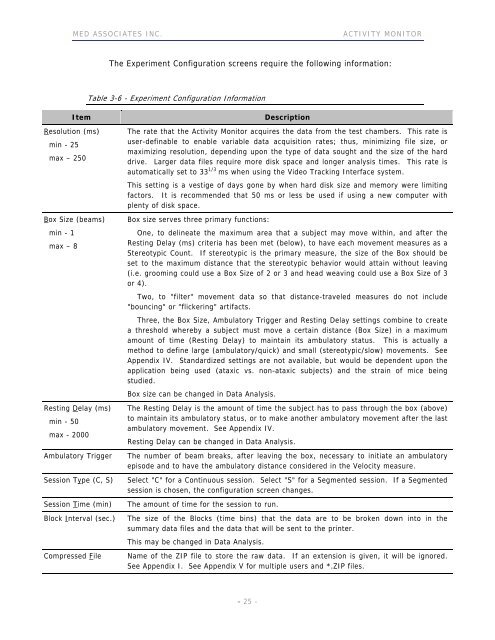ACTIVITY MONITOR - Vanderbilt Kennedy Center
ACTIVITY MONITOR - Vanderbilt Kennedy Center
ACTIVITY MONITOR - Vanderbilt Kennedy Center
You also want an ePaper? Increase the reach of your titles
YUMPU automatically turns print PDFs into web optimized ePapers that Google loves.
MED ASSOCIATES INC. <strong>ACTIVITY</strong> <strong>MONITOR</strong><br />
Resolution (ms)<br />
min - 25<br />
max – 250<br />
The Experiment Configuration screens require the following information:<br />
Table 3-6 - Experiment Configuration Information<br />
Item Description<br />
Box Size (beams)<br />
min - 1<br />
max – 8<br />
Resting Delay (ms)<br />
min - 50<br />
max - 2000<br />
The rate that the Activity Monitor acquires the data from the test chambers. This rate is<br />
user-definable to enable variable data acquisition rates; thus, minimizing file size, or<br />
maximizing resolution, depending upon the type of data sought and the size of the hard<br />
drive. Larger data files require more disk space and longer analysis times. This rate is<br />
automatically set to 33 1/3 ms when using the Video Tracking Interface system.<br />
This setting is a vestige of days gone by when hard disk size and memory were limiting<br />
factors. It is recommended that 50 ms or less be used if using a new computer with<br />
plenty of disk space.<br />
Box size serves three primary functions:<br />
One, to delineate the maximum area that a subject may move within, and after the<br />
Resting Delay (ms) criteria has been met (below), to have each movement measures as a<br />
Stereotypic Count. If stereotypic is the primary measure, the size of the Box should be<br />
set to the maximum distance that the stereotypic behavior would attain without leaving<br />
(i.e. grooming could use a Box Size of 2 or 3 and head weaving could use a Box Size of 3<br />
or 4).<br />
Two, to "filter" movement data so that distance-traveled measures do not include<br />
"bouncing" or "flickering" artifacts.<br />
Three, the Box Size, Ambulatory Trigger and Resting Delay settings combine to create<br />
a threshold whereby a subject must move a certain distance (Box Size) in a maximum<br />
amount of time (Resting Delay) to maintain its ambulatory status. This is actually a<br />
method to define large (ambulatory/quick) and small (stereotypic/slow) movements. See<br />
Appendix IV. Standardized settings are not available, but would be dependent upon the<br />
application being used (ataxic vs. non-ataxic subjects) and the strain of mice being<br />
studied.<br />
Box size can be changed in Data Analysis.<br />
The Resting Delay is the amount of time the subject has to pass through the box (above)<br />
to maintain its ambulatory status, or to make another ambulatory movement after the last<br />
ambulatory movement. See Appendix IV.<br />
Resting Delay can be changed in Data Analysis.<br />
Ambulatory Trigger The number of beam breaks, after leaving the box, necessary to initiate an ambulatory<br />
episode and to have the ambulatory distance considered in the Velocity measure.<br />
Session Type (C, S) Select "C" for a Continuous session. Select "S" for a Segmented session. If a Segmented<br />
session is chosen, the configuration screen changes.<br />
Session Time (min) The amount of time for the session to run.<br />
Block Interval (sec.) The size of the Blocks (time bins) that the data are to be broken down into in the<br />
summary data files and the data that will be sent to the printer.<br />
This may be changed in Data Analysis.<br />
Compressed File Name of the ZIP file to store the raw data. If an extension is given, it will be ignored.<br />
See Appendix I. See Appendix V for multiple users and *.ZIP files.<br />
- 25 -