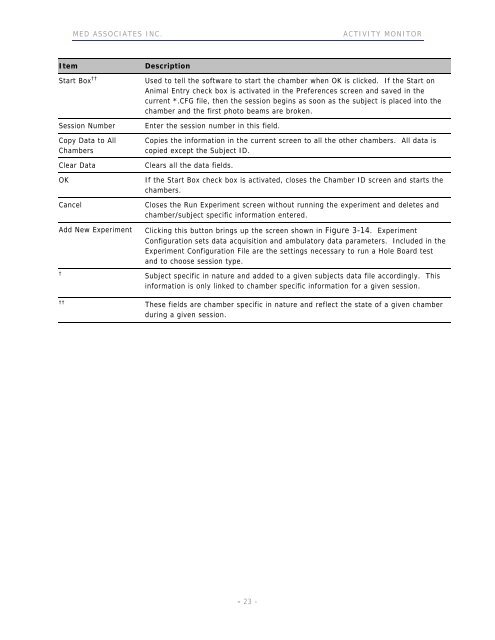ACTIVITY MONITOR - Vanderbilt Kennedy Center
ACTIVITY MONITOR - Vanderbilt Kennedy Center
ACTIVITY MONITOR - Vanderbilt Kennedy Center
Create successful ePaper yourself
Turn your PDF publications into a flip-book with our unique Google optimized e-Paper software.
MED ASSOCIATES INC. <strong>ACTIVITY</strong> <strong>MONITOR</strong><br />
Item Description<br />
Start Box †† Used to tell the software to start the chamber when OK is clicked. If the Start on<br />
Animal Entry check box is activated in the Preferences screen and saved in the<br />
current *.CFG file, then the session begins as soon as the subject is placed into the<br />
chamber and the first photo beams are broken.<br />
Session Number Enter the session number in this field.<br />
Copy Data to All<br />
Chambers<br />
Copies the information in the current screen to all the other chambers. All data is<br />
copied except the Subject ID.<br />
Clear Data Clears all the data fields.<br />
OK If the Start Box check box is activated, closes the Chamber ID screen and starts the<br />
chambers.<br />
Cancel Closes the Run Experiment screen without running the experiment and deletes and<br />
chamber/subject specific information entered.<br />
Add New Experiment Clicking this button brings up the screen shown in Figure 3-14. Experiment<br />
Configuration sets data acquisition and ambulatory data parameters. Included in the<br />
Experiment Configuration File are the settings necessary to run a Hole Board test<br />
and to choose session type.<br />
† Subject specific in nature and added to a given subjects data file accordingly. This<br />
information is only linked to chamber specific information for a given session.<br />
††<br />
These fields are chamber specific in nature and reflect the state of a given chamber<br />
during a given session.<br />
- 23 -