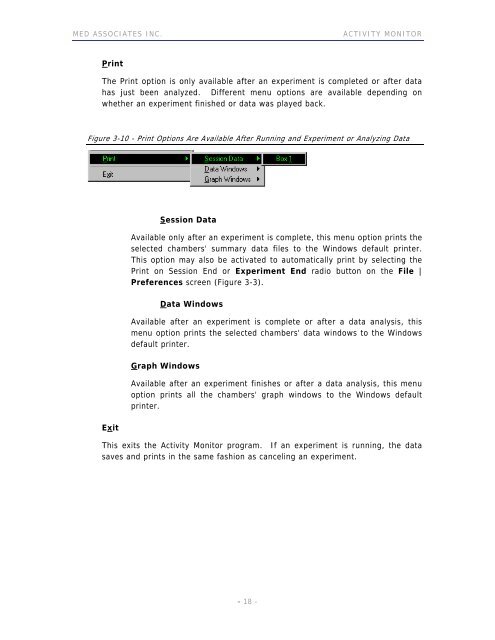ACTIVITY MONITOR - Vanderbilt Kennedy Center
ACTIVITY MONITOR - Vanderbilt Kennedy Center
ACTIVITY MONITOR - Vanderbilt Kennedy Center
You also want an ePaper? Increase the reach of your titles
YUMPU automatically turns print PDFs into web optimized ePapers that Google loves.
MED ASSOCIATES INC. <strong>ACTIVITY</strong> <strong>MONITOR</strong><br />
Print<br />
The Print option is only available after an experiment is completed or after data<br />
has just been analyzed. Different menu options are available depending on<br />
whether an experiment finished or data was played back.<br />
Figure 3-10 - Print Options Are Available After Running and Experiment or Analyzing Data<br />
Exit<br />
Session Data<br />
Available only after an experiment is complete, this menu option prints the<br />
selected chambers' summary data files to the Windows default printer.<br />
This option may also be activated to automatically print by selecting the<br />
Print on Session End or Experiment End radio button on the File |<br />
Preferences screen (Figure 3-3).<br />
Data Windows<br />
Available after an experiment is complete or after a data analysis, this<br />
menu option prints the selected chambers' data windows to the Windows<br />
default printer.<br />
Graph Windows<br />
Available after an experiment finishes or after a data analysis, this menu<br />
option prints all the chambers' graph windows to the Windows default<br />
printer.<br />
This exits the Activity Monitor program. If an experiment is running, the data<br />
saves and prints in the same fashion as canceling an experiment.<br />
- 18 -