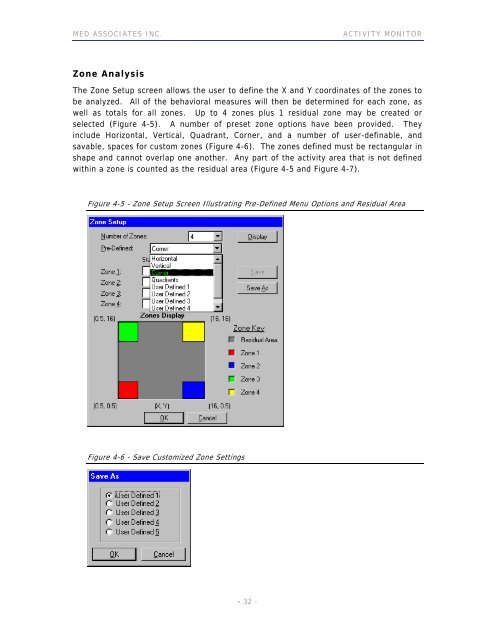ACTIVITY MONITOR - Vanderbilt Kennedy Center
ACTIVITY MONITOR - Vanderbilt Kennedy Center
ACTIVITY MONITOR - Vanderbilt Kennedy Center
You also want an ePaper? Increase the reach of your titles
YUMPU automatically turns print PDFs into web optimized ePapers that Google loves.
MED ASSOCIATES INC. <strong>ACTIVITY</strong> <strong>MONITOR</strong><br />
Zone Analysis<br />
The Zone Setup screen allows the user to define the X and Y coordinates of the zones to<br />
be analyzed. All of the behavioral measures will then be determined for each zone, as<br />
well as totals for all zones. Up to 4 zones plus 1 residual zone may be created or<br />
selected (Figure 4-5). A number of preset zone options have been provided. They<br />
include Horizontal, Vertical, Quadrant, Corner, and a number of user-definable, and<br />
savable, spaces for custom zones (Figure 4-6). The zones defined must be rectangular in<br />
shape and cannot overlap one another. Any part of the activity area that is not defined<br />
within a zone is counted as the residual area (Figure 4-5 and Figure 4-7).<br />
Figure 4-5 - Zone Setup Screen Illustrating Pre-Defined Menu Options and Residual Area<br />
Figure 4-6 - Save Customized Zone Settings<br />
- 32 -