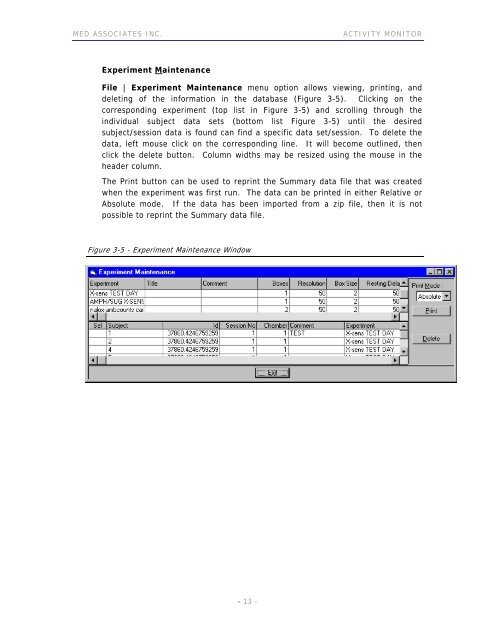ACTIVITY MONITOR - Vanderbilt Kennedy Center
ACTIVITY MONITOR - Vanderbilt Kennedy Center
ACTIVITY MONITOR - Vanderbilt Kennedy Center
Create successful ePaper yourself
Turn your PDF publications into a flip-book with our unique Google optimized e-Paper software.
MED ASSOCIATES INC. <strong>ACTIVITY</strong> <strong>MONITOR</strong><br />
Experiment Maintenance<br />
File | Experiment Maintenance menu option allows viewing, printing, and<br />
deleting of the information in the database (Figure 3-5). Clicking on the<br />
corresponding experiment (top list in Figure 3-5) and scrolling through the<br />
individual subject data sets (bottom list Figure 3-5) until the desired<br />
subject/session data is found can find a specific data set/session. To delete the<br />
data, left mouse click on the corresponding line. It will become outlined, then<br />
click the delete button. Column widths may be resized using the mouse in the<br />
header column.<br />
The Print button can be used to reprint the Summary data file that was created<br />
when the experiment was first run. The data can be printed in either Relative or<br />
Absolute mode. If the data has been imported from a zip file, then it is not<br />
possible to reprint the Summary data file.<br />
Figure 3-5 - Experiment Maintenance Window<br />
- 13 -