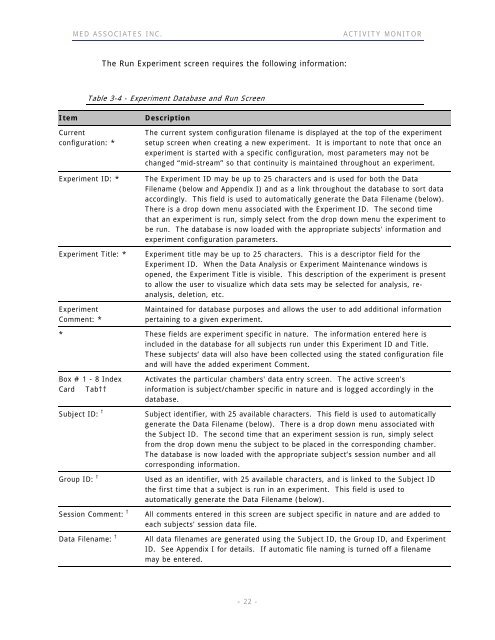ACTIVITY MONITOR - Vanderbilt Kennedy Center
ACTIVITY MONITOR - Vanderbilt Kennedy Center
ACTIVITY MONITOR - Vanderbilt Kennedy Center
You also want an ePaper? Increase the reach of your titles
YUMPU automatically turns print PDFs into web optimized ePapers that Google loves.
MED ASSOCIATES INC. <strong>ACTIVITY</strong> <strong>MONITOR</strong><br />
The Run Experiment screen requires the following information:<br />
Table 3-4 - Experiment Database and Run Screen<br />
Item Description<br />
Current<br />
configuration: *<br />
The current system configuration filename is displayed at the top of the experiment<br />
setup screen when creating a new experiment. It is important to note that once an<br />
experiment is started with a specific configuration, most parameters may not be<br />
changed “mid-stream” so that continuity is maintained throughout an experiment.<br />
Experiment ID: * The Experiment ID may be up to 25 characters and is used for both the Data<br />
Filename (below and Appendix I) and as a link throughout the database to sort data<br />
accordingly. This field is used to automatically generate the Data Filename (below).<br />
There is a drop down menu associated with the Experiment ID. The second time<br />
that an experiment is run, simply select from the drop down menu the experiment to<br />
be run. The database is now loaded with the appropriate subjects' information and<br />
experiment configuration parameters.<br />
Experiment Title: * Experiment title may be up to 25 characters. This is a descriptor field for the<br />
Experiment ID. When the Data Analysis or Experiment Maintenance windows is<br />
opened, the Experiment Title is visible. This description of the experiment is present<br />
to allow the user to visualize which data sets may be selected for analysis, reanalysis,<br />
deletion, etc.<br />
Experiment<br />
Comment: *<br />
Maintained for database purposes and allows the user to add additional information<br />
pertaining to a given experiment.<br />
* These fields are experiment specific in nature. The information entered here is<br />
included in the database for all subjects run under this Experiment ID and Title.<br />
These subjects’ data will also have been collected using the stated configuration file<br />
and will have the added experiment Comment.<br />
Box # 1 - 8 Index<br />
Card Tab††<br />
Activates the particular chambers' data entry screen. The active screen's<br />
information is subject/chamber specific in nature and is logged accordingly in the<br />
database.<br />
Subject ID: † Subject identifier, with 25 available characters. This field is used to automatically<br />
generate the Data Filename (below). There is a drop down menu associated with<br />
the Subject ID. The second time that an experiment session is run, simply select<br />
from the drop down menu the subject to be placed in the corresponding chamber.<br />
The database is now loaded with the appropriate subject’s session number and all<br />
corresponding information.<br />
Group ID: † Used as an identifier, with 25 available characters, and is linked to the Subject ID<br />
the first time that a subject is run in an experiment. This field is used to<br />
automatically generate the Data Filename (below).<br />
Session Comment: † All comments entered in this screen are subject specific in nature and are added to<br />
each subjects' session data file.<br />
Data Filename: † All data filenames are generated using the Subject ID, the Group ID, and Experiment<br />
ID. See Appendix I for details. If automatic file naming is turned off a filename<br />
may be entered.<br />
- 22 -