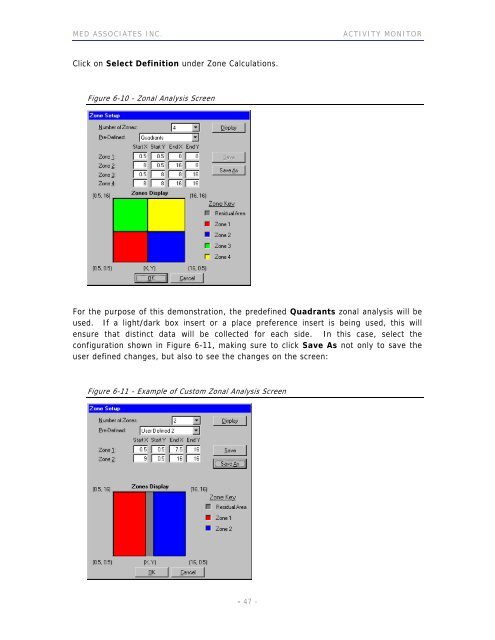ACTIVITY MONITOR - Vanderbilt Kennedy Center
ACTIVITY MONITOR - Vanderbilt Kennedy Center
ACTIVITY MONITOR - Vanderbilt Kennedy Center
Create successful ePaper yourself
Turn your PDF publications into a flip-book with our unique Google optimized e-Paper software.
MED ASSOCIATES INC. <strong>ACTIVITY</strong> <strong>MONITOR</strong><br />
Click on Select Definition under Zone Calculations.<br />
Figure 6-10 - Zonal Analysis Screen<br />
For the purpose of this demonstration, the predefined Quadrants zonal analysis will be<br />
used. If a light/dark box insert or a place preference insert is being used, this will<br />
ensure that distinct data will be collected for each side. In this case, select the<br />
configuration shown in Figure 6-11, making sure to click Save As not only to save the<br />
user defined changes, but also to see the changes on the screen:<br />
Figure 6-11 - Example of Custom Zonal Analysis Screen<br />
- 47 -