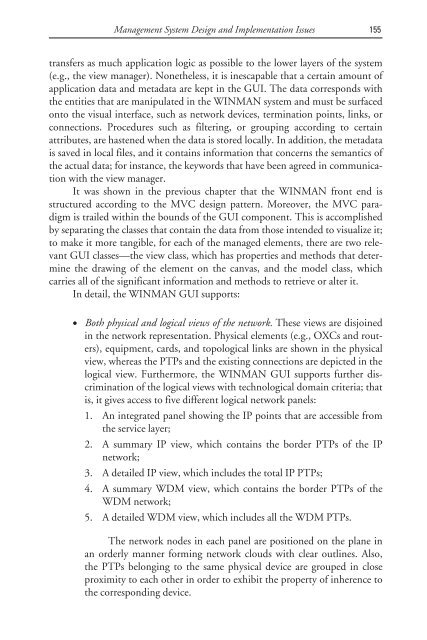deploying and managing ip over wdm networks - Index of
deploying and managing ip over wdm networks - Index of
deploying and managing ip over wdm networks - Index of
Create successful ePaper yourself
Turn your PDF publications into a flip-book with our unique Google optimized e-Paper software.
Management System Design <strong>and</strong> Implementation Issues 155<br />
transfers as much application logic as possible to the lower layers <strong>of</strong> the system<br />
(e.g., the view manager). Nonetheless, it is inescapable that a certain amount <strong>of</strong><br />
application data <strong>and</strong> metadata are kept in the GUI. The data corresponds with<br />
the entities that are man<strong>ip</strong>ulated in the WINMAN system <strong>and</strong> must be surfaced<br />
onto the visual interface, such as network devices, termination points, links, or<br />
connections. Procedures such as filtering, or grouping according to certain<br />
attributes, are hastened when the data is stored locally. In addition, the metadata<br />
is saved in local files, <strong>and</strong> it contains information that concerns the semantics <strong>of</strong><br />
the actual data; for instance, the keywords that have been agreed in communication<br />
with the view manager.<br />
It was shown in the previous chapter that the WINMAN front end is<br />
structured according to the MVC design pattern. More<strong>over</strong>, the MVC paradigm<br />
is trailed within the bounds <strong>of</strong> the GUI component. This is accomplished<br />
by separating the classes that contain the data from those intended to visualize it;<br />
to make it more tangible, for each <strong>of</strong> the managed elements, there are two relevant<br />
GUI classes—the view class, which has properties <strong>and</strong> methods that determine<br />
the drawing <strong>of</strong> the element on the canvas, <strong>and</strong> the model class, which<br />
carries all <strong>of</strong> the significant information <strong>and</strong> methods to retrieve or alter it.<br />
In detail, the WINMAN GUI supports:<br />
• Both physical <strong>and</strong> logical views <strong>of</strong> the network. These views are disjoined<br />
in the network representation. Physical elements (e.g., OXCs <strong>and</strong> routers),<br />
equ<strong>ip</strong>ment, cards, <strong>and</strong> topological links are shown in the physical<br />
view, whereas the PTPs <strong>and</strong> the existing connections are depicted in the<br />
logical view. Furthermore, the WINMAN GUI supports further discrimination<br />
<strong>of</strong> the logical views with technological domain criteria; that<br />
is, it gives access to five different logical network panels:<br />
1. An integrated panel showing the IP points that are accessible from<br />
the service layer;<br />
2. A summary IP view, which contains the border PTPs <strong>of</strong> the IP<br />
network;<br />
3. A detailed IP view, which includes the total IP PTPs;<br />
4. A summary WDM view, which contains the border PTPs <strong>of</strong> the<br />
WDM network;<br />
5. A detailed WDM view, which includes all the WDM PTPs.<br />
The network nodes in each panel are positioned on the plane in<br />
an orderly manner forming network clouds with clear outlines. Also,<br />
the PTPs belonging to the same physical device are grouped in close<br />
proximity to each other in order to exhibit the property <strong>of</strong> inherence to<br />
the corresponding device.