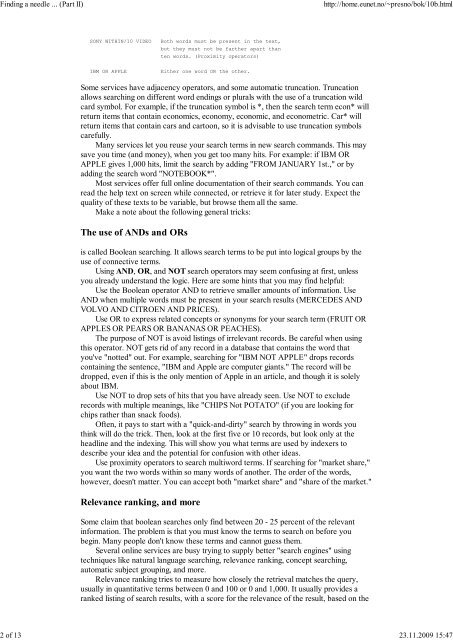The Online World resources handbook
The Online World resources handbook
The Online World resources handbook
Create successful ePaper yourself
Turn your PDF publications into a flip-book with our unique Google optimized e-Paper software.
Finding a needle ... (Part II) http://home.eunet.no/~presno/bok/10b.html<br />
SONY WITHIN/10 VIDEO Both words must be present in the text,<br />
but they must not be farther apart than<br />
ten words. (Proximity operators)<br />
IBM OR APPLE Either one word OR the other.<br />
Some services have adjacency operators, and some automatic truncation. Truncation<br />
allows searching on different word endings or plurals with the use of a truncation wild<br />
card symbol. For example, if the truncation symbol is *, then the search term econ* will<br />
return items that contain economics, economy, economic, and econometric. Car* will<br />
return items that contain cars and cartoon, so it is advisable to use truncation symbols<br />
carefully.<br />
Many services let you reuse your search terms in new search commands. This may<br />
save you time (and money), when you get too many hits. For example: if IBM OR<br />
APPLE gives 1,000 hits, limit the search by adding "FROM JANUARY 1st.," or by<br />
adding the search word "NOTEBOOK*".<br />
Most services offer full online documentation of their search commands. You can<br />
read the help text on screen while connected, or retrieve it for later study. Expect the<br />
quality of these texts to be variable, but browse them all the same.<br />
Make a note about the following general tricks:<br />
<strong>The</strong> use of ANDs and ORs<br />
is called Boolean searching. It allows search terms to be put into logical groups by the<br />
use of connective terms.<br />
Using AND, OR, and NOT search operators may seem confusing at first, unless<br />
you already understand the logic. Here are some hints that you may find helpful:<br />
Use the Boolean operator AND to retrieve smaller amounts of information. Use<br />
AND when multiple words must be present in your search results (MERCEDES AND<br />
VOLVO AND CITROEN AND PRICES).<br />
Use OR to express related concepts or synonyms for your search term (FRUIT OR<br />
APPLES OR PEARS OR BANANAS OR PEACHES).<br />
<strong>The</strong> purpose of NOT is avoid listings of irrelevant records. Be careful when using<br />
this operator. NOT gets rid of any record in a database that contains the word that<br />
you've "notted" out. For example, searching for "IBM NOT APPLE" drops records<br />
containing the sentence, "IBM and Apple are computer giants." <strong>The</strong> record will be<br />
dropped, even if this is the only mention of Apple in an article, and though it is solely<br />
about IBM.<br />
Use NOT to drop sets of hits that you have already seen. Use NOT to exclude<br />
records with multiple meanings, like "CHIPS Not POTATO" (if you are looking for<br />
chips rather than snack foods).<br />
Often, it pays to start with a "quick and dirty" search by throwing in words you<br />
think will do the trick. <strong>The</strong>n, look at the first five or 10 records, but look only at the<br />
headline and the indexing. This will show you what terms are used by indexers to<br />
describe your idea and the potential for confusion with other ideas.<br />
Use proximity operators to search multiword terms. If searching for "market share,"<br />
you want the two words within so many words of another. <strong>The</strong> order of the words,<br />
however, doesn't matter. You can accept both "market share" and "share of the market."<br />
Relevance ranking, and more<br />
Some claim that boolean searches only find between 20 25 percent of the relevant<br />
information. <strong>The</strong> problem is that you must know the terms to search on before you<br />
begin. Many people don't know these terms and cannot guess them.<br />
Several online services are busy trying to supply better "search engines" using<br />
techniques like natural language searching, relevance ranking, concept searching,<br />
automatic subject grouping, and more.<br />
Relevance ranking tries to measure how closely the retrieval matches the query,<br />
usually in quantitative terms between 0 and 100 or 0 and 1,000. It usually provides a<br />
ranked listing of search results, with a score for the relevance of the result, based on the<br />
2 of 13 23.11.2009 15:47