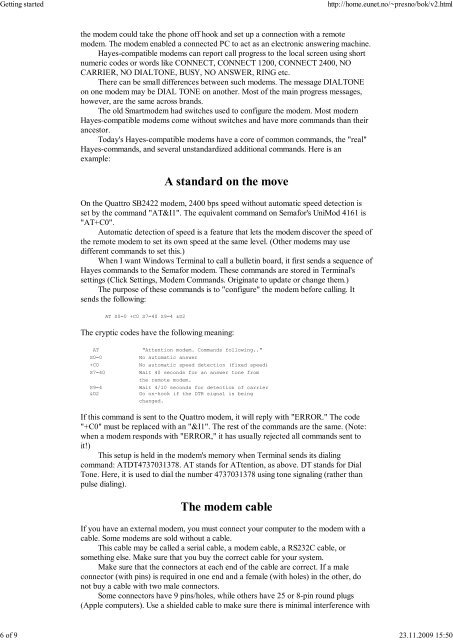The Online World resources handbook
The Online World resources handbook
The Online World resources handbook
You also want an ePaper? Increase the reach of your titles
YUMPU automatically turns print PDFs into web optimized ePapers that Google loves.
Getting started http://home.eunet.no/~presno/bok/v2.html<br />
the modem could take the phone off hook and set up a connection with a remote<br />
modem. <strong>The</strong> modem enabled a connected PC to act as an electronic answering machine.<br />
Hayes compatible modems can report call progress to the local screen using short<br />
numeric codes or words like CONNECT, CONNECT 1200, CONNECT 2400, NO<br />
CARRIER, NO DIALTONE, BUSY, NO ANSWER, RING etc.<br />
<strong>The</strong>re can be small differences between such modems. <strong>The</strong> message DIALTONE<br />
on one modem may be DIAL TONE on another. Most of the main progress messages,<br />
however, are the same across brands.<br />
<strong>The</strong> old Smartmodem had switches used to configure the modem. Most modern<br />
Hayes compatible modems come without switches and have more commands than their<br />
ancestor.<br />
Today's Hayes compatible modems have a core of common commands, the "real"<br />
Hayes commands, and several unstandardized additional commands. Here is an<br />
example:<br />
A standard on the move<br />
On the Quattro SB2422 modem, 2400 bps speed without automatic speed detection is<br />
set by the command "AT&I1". <strong>The</strong> equivalent command on Semafor's UniMod 4161 is<br />
"AT+C0".<br />
Automatic detection of speed is a feature that lets the modem discover the speed of<br />
the remote modem to set its own speed at the same level. (Other modems may use<br />
different commands to set this.)<br />
When I want Windows Terminal to call a bulletin board, it first sends a sequence of<br />
Hayes commands to the Semafor modem. <strong>The</strong>se commands are stored in Terminal's<br />
settings (Click Settings, Modem Commands. Originate to update or change them.)<br />
<strong>The</strong> purpose of these commands is to "configure" the modem before calling. It<br />
sends the following:<br />
AT S0=0 +C0 S7=40 S9=4 &D2<br />
<strong>The</strong> cryptic codes have the following meaning:<br />
AT "Attention modem. Commands following.."<br />
S0=0 No automatic answer<br />
+C0 No automatic speed detection (fixed speed)<br />
S7=40 Wait 40 seconds for an answer tone from<br />
the remote modem.<br />
S9=4 Wait 4/10 seconds for detection of carrier<br />
&D2 Go on hook if the DTR signal is being<br />
changed.<br />
If this command is sent to the Quattro modem, it will reply with "ERROR." <strong>The</strong> code<br />
"+C0" must be replaced with an "&I1". <strong>The</strong> rest of the commands are the same. (Note:<br />
when a modem responds with "ERROR," it has usually rejected all commands sent to<br />
it!)<br />
This setup is held in the modem's memory when Terminal sends its dialing<br />
command: ATDT4737031378. AT stands for ATtention, as above. DT stands for Dial<br />
Tone. Here, it is used to dial the number 4737031378 using tone signaling (rather than<br />
pulse dialing).<br />
<strong>The</strong> modem cable<br />
If you have an external modem, you must connect your computer to the modem with a<br />
cable. Some modems are sold without a cable.<br />
This cable may be called a serial cable, a modem cable, a RS232C cable, or<br />
something else. Make sure that you buy the correct cable for your system.<br />
Make sure that the connectors at each end of the cable are correct. If a male<br />
connector (with pins) is required in one end and a female (with holes) in the other, do<br />
not buy a cable with two male connectors.<br />
Some connectors have 9 pins/holes, while others have 25 or 8 pin round plugs<br />
(Apple computers). Use a shielded cable to make sure there is minimal interference with<br />
6 of 9 23.11.2009 15:50