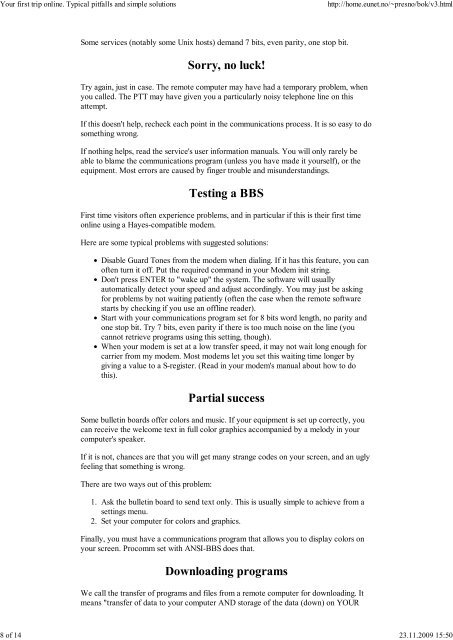The Online World resources handbook
The Online World resources handbook
The Online World resources handbook
You also want an ePaper? Increase the reach of your titles
YUMPU automatically turns print PDFs into web optimized ePapers that Google loves.
Your first trip online. Typical pitfalls and simple solutions http://home.eunet.no/~presno/bok/v3.html<br />
Some services (notably some Unix hosts) demand 7 bits, even parity, one stop bit.<br />
Sorry, no luck!<br />
Try again, just in case. <strong>The</strong> remote computer may have had a temporary problem, when<br />
you called. <strong>The</strong> PTT may have given you a particularly noisy telephone line on this<br />
attempt.<br />
If this doesn't help, recheck each point in the communications process. It is so easy to do<br />
something wrong.<br />
If nothing helps, read the service's user information manuals. You will only rarely be<br />
able to blame the communications program (unless you have made it yourself), or the<br />
equipment. Most errors are caused by finger trouble and misunderstandings.<br />
Testing a BBS<br />
First time visitors often experience problems, and in particular if this is their first time<br />
online using a Hayes compatible modem.<br />
Here are some typical problems with suggested solutions:<br />
Disable Guard Tones from the modem when dialing. If it has this feature, you can<br />
often turn it off. Put the required command in your Modem init string.<br />
Don't press ENTER to "wake up" the system. <strong>The</strong> software will usually<br />
automatically detect your speed and adjust accordingly. You may just be asking<br />
for problems by not waiting patiently (often the case when the remote software<br />
starts by checking if you use an offline reader).<br />
Start with your communications program set for 8 bits word length, no parity and<br />
one stop bit. Try 7 bits, even parity if there is too much noise on the line (you<br />
cannot retrieve programs using this setting, though).<br />
When your modem is set at a low transfer speed, it may not wait long enough for<br />
carrier from my modem. Most modems let you set this waiting time longer by<br />
giving a value to a S register. (Read in your modem's manual about how to do<br />
this).<br />
Partial success<br />
Some bulletin boards offer colors and music. If your equipment is set up correctly, you<br />
can receive the welcome text in full color graphics accompanied by a melody in your<br />
computer's speaker.<br />
If it is not, chances are that you will get many strange codes on your screen, and an ugly<br />
feeling that something is wrong.<br />
<strong>The</strong>re are two ways out of this problem:<br />
1. Ask the bulletin board to send text only. This is usually simple to achieve from a<br />
settings menu.<br />
2. Set your computer for colors and graphics.<br />
Finally, you must have a communications program that allows you to display colors on<br />
your screen. Procomm set with ANSI BBS does that.<br />
Downloading programs<br />
We call the transfer of programs and files from a remote computer for downloading. It<br />
means "transfer of data to your computer AND storage of the data (down) on YOUR<br />
8 of 14 23.11.2009 15:50