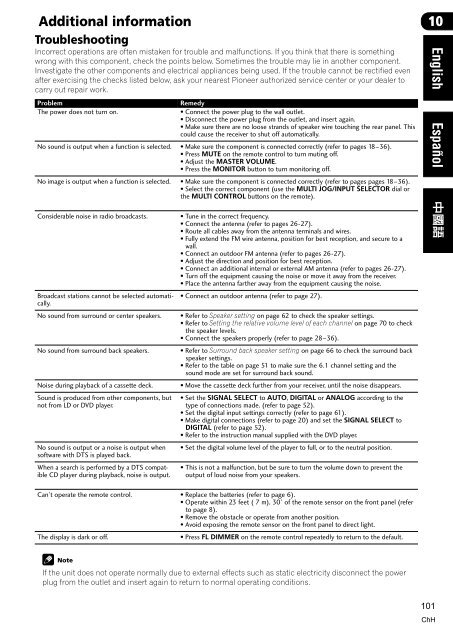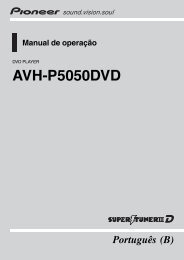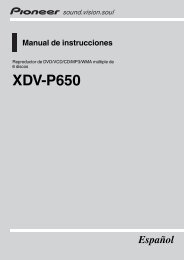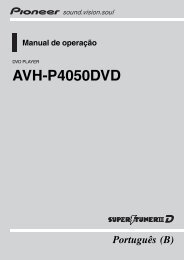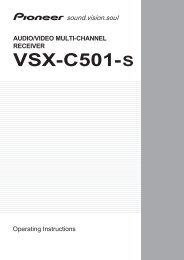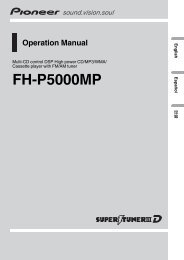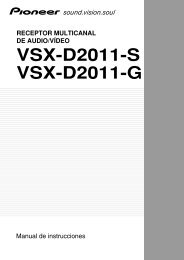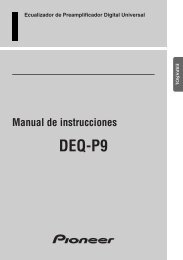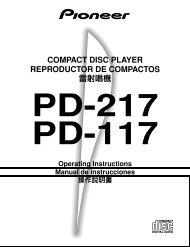Create successful ePaper yourself
Turn your PDF publications into a flip-book with our unique Google optimized e-Paper software.
Additional information<br />
Troubleshooting<br />
Incorrect operations are often mistaken for trouble and malfunctions. If you think that there is something<br />
wrong with this component, check the points below. Sometimes the trouble may lie in another component.<br />
Investigate the other components and electrical appliances being used. If the trouble cannot be rectified even<br />
after exercising the checks listed below, ask your nearest <strong>Pioneer</strong> authorized service center or your dealer to<br />
carry out repair work.<br />
Problem<br />
The power does not turn on.<br />
No sound is output when a function is selected.<br />
No image is output when a function is selected.<br />
Remedy<br />
• Connect the power plug to the wall outlet.<br />
• Disconnect the power plug from the outlet, and insert again.<br />
• Make sure there are no loose strands of speaker wire touching the rear panel. This<br />
could cause the receiver to shut off automatically.<br />
• Make sure the component is connected correctly (refer to pages 18–36).<br />
• Press MUTE on the remote control to turn muting off.<br />
• Adjust the MASTER VOLUME.<br />
• Press the MONITOR button to turn monitoring off.<br />
• Make sure the component is connected correctly (refer to pages pages 18–36).<br />
• Select the correct component (use the MULTI JOG/INPUT SELECTOR dial or<br />
the MULTI CONTROL buttons on the remote).<br />
10<br />
English Español<br />
Considerable noise in radio broadcasts.<br />
Broadcast stations cannot be selected automatically.<br />
No sound from surround or center speakers.<br />
No sound from surround back speakers.<br />
Noise during playback of a cassette deck.<br />
Sound is produced from other components, but<br />
not from LD or DVD player.<br />
No sound is output or a noise is output when<br />
software with DTS is played back.<br />
When a search is performed by a DTS compatible<br />
CD player during playback, noise is output.<br />
Can’t operate the remote control.<br />
The display is dark or off.<br />
• Tune in the correct frequency.<br />
• Connect the antenna (refer to pages 26-27).<br />
• Route all cables away from the antenna terminals and wires.<br />
• Fully extend the FM wire antenna, position for best reception, and secure to a<br />
wall.<br />
• Connect an outdoor FM antenna (refer to pages 26-27).<br />
• Adjust the direction and position for best reception.<br />
• Connect an additional internal or external AM antenna (refer to pages 26-27).<br />
• Turn off the equipment causing the noise or move it away from the receiver.<br />
• Place the antenna farther away from the equipment causing the noise.<br />
• Connect an outdoor antenna (refer to page 27).<br />
• Refer to Speaker setting on page 62 to check the speaker settings.<br />
• Refer to Setting the relative volume level of each channel on page 70 to check<br />
the speaker levels.<br />
• Connect the speakers properly (refer to page 28–36).<br />
• Refer to Surround back speaker setting on page 66 to check the surround back<br />
speaker settings.<br />
• Refer to the table on page 51 to make sure the 6.1 channel setting and the<br />
sound mode are set for surround back sound.<br />
• Move the cassette deck further from your receiver, until the noise disappears.<br />
• Set the SIGNAL SELECT to AUTO, DIGITAL or ANALOG according to the<br />
type of connections made. (refer to page 52).<br />
• Set the digital input settings correctly (refer to page 61).<br />
• Make digital connections (refer to page 20) and set the SIGNAL SELECT to<br />
DIGITAL (refer to page 52).<br />
• Refer to the instruction manual supplied with the DVD player.<br />
• Set the digital volume level of the player to full, or to the neutral position.<br />
• This is not a malfunction, but be sure to turn the volume down to prevent the<br />
output of loud noise from your speakers.<br />
• Replace the batteries (refer to page 6).<br />
• Operate within 23 feet ( 7 m), 30° of the remote sensor on the front panel (refer<br />
to page 8).<br />
• Remove the obstacle or operate from another position.<br />
• Avoid exposing the remote sensor on the front panel to direct light.<br />
• Press FL DIMMER on the remote control repeatedly to return to the default.<br />
If the unit does not operate normally due to external effects such as static electricity disconnect the power<br />
plug from the outlet and insert again to return to normal operating conditions.<br />
101<br />
ChH