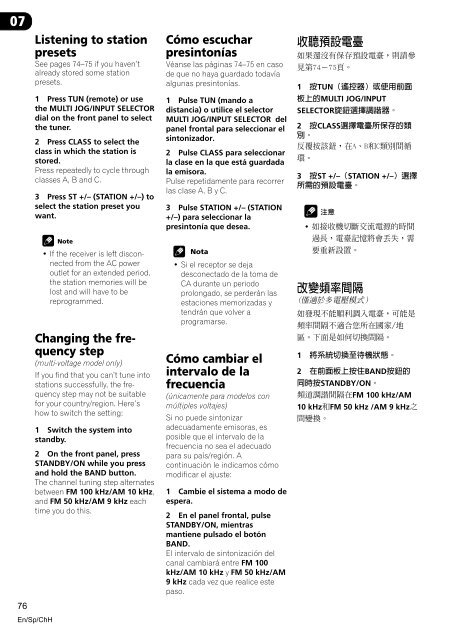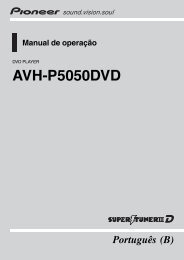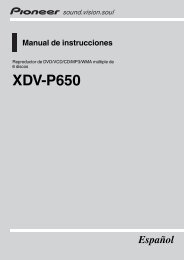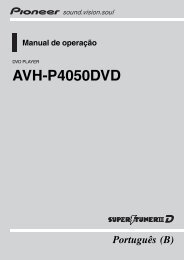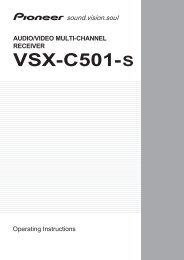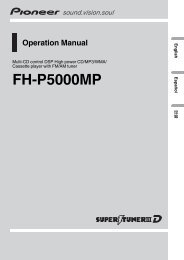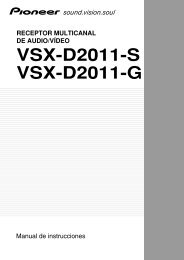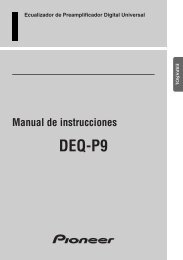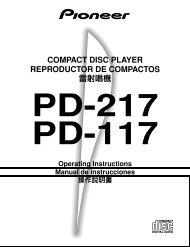You also want an ePaper? Increase the reach of your titles
YUMPU automatically turns print PDFs into web optimized ePapers that Google loves.
07<br />
76<br />
Listening to station<br />
presets<br />
See pages 74–75 if you haven’t<br />
already stored some station<br />
presets.<br />
1 Press TUN (remote) or use<br />
the MULTI JOG/INPUT SELECTOR<br />
dial on the front panel to select<br />
the tuner.<br />
2 Press CLASS to select the<br />
class in which the station is<br />
stored.<br />
Press repeatedly to cycle through<br />
classes A, B and C.<br />
3 Press ST +/– (STATION +/–) to<br />
select the station preset you<br />
want.<br />
En/Sp/ChH<br />
• If the receiver is left disconnected<br />
from the AC power<br />
outlet for an extended period,<br />
the station memories will be<br />
lost and will have to be<br />
reprogrammed.<br />
Changing the frequency<br />
step<br />
(multi-voltage model only)<br />
If you find that you can’t tune into<br />
stations successfully, the frequency<br />
step may not be suitable<br />
for your country/region. Here’s<br />
how to switch the setting:<br />
1 Switch the system into<br />
standby.<br />
2 On the front panel, press<br />
STANDBY/ON while you press<br />
and hold the BAND button.<br />
The channel tuning step alternates<br />
between FM 100 kHz/AM 10 kHz,<br />
and FM 50 kHz/AM 9 kHz each<br />
time you do this.<br />
Cómo escuchar<br />
presintonías<br />
Véanse las páginas 74–75 en caso<br />
de que no haya guardado todavía<br />
algunas presintonías.<br />
1 Pulse TUN (mando a<br />
distancia) o utilice el selector<br />
MULTI JOG/INPUT SELECTOR del<br />
panel frontal para seleccionar el<br />
sintonizador.<br />
2 Pulse CLASS para seleccionar<br />
la clase en la que está guardada<br />
la emisora.<br />
Pulse repetidamente para recorrer<br />
las clase A, B y C.<br />
3 Pulse STATION +/– (STATION<br />
+/–) para seleccionar la<br />
presintonía que desea.<br />
Nota<br />
• Si el receptor se deja<br />
desconectado de la toma de<br />
CA durante un periodo<br />
prolongado, se perderán las<br />
estaciones memorizadas y<br />
tendrán que volver a<br />
programarse.<br />
Cómo cambiar el<br />
intervalo de la<br />
frecuencia<br />
(únicamente para modelos con<br />
múltiples voltajes)<br />
Si no puede sintonizar<br />
adecuadamente emisoras, es<br />
posible que el intervalo de la<br />
frecuencia no sea el adecuado<br />
para su país/región. A<br />
continuación le indicamos cómo<br />
modificar el ajuste:<br />
1 Cambie el sistema a modo de<br />
espera.<br />
2 En el panel frontal, pulse<br />
STANDBY/ON, mientras<br />
mantiene pulsado el botón<br />
BAND.<br />
El intervalo de sintonización del<br />
canal cambiará entre FM 100<br />
kHz/AM 10 kHz y FM 50 kHz/AM<br />
9 kHz cada vez que realice este<br />
paso.<br />
<br />
<br />
<br />
1 TUN<br />
MULTI JOG/INPUT<br />
SELECTOR<br />
2 CLASS<br />
<br />
<br />
<br />
3 ST +/–STATION +/–<br />
<br />
• <br />
<br />
<br />
<br />
<br />
<br />
<br />
<br />
1 <br />
2 BAND<br />
STANDBY/ON<br />
FM 100 kHz/AM<br />
10 kHzFM 50 kHz /AM 9 kHz