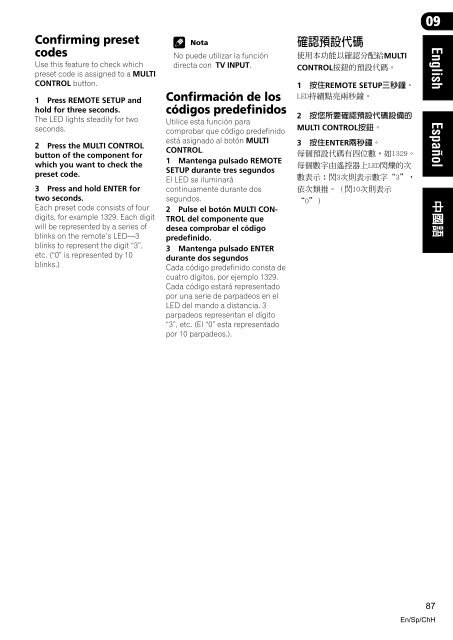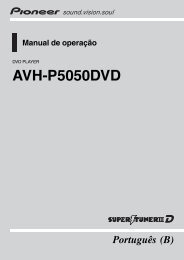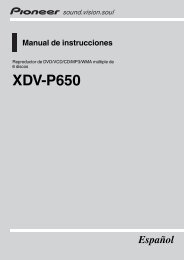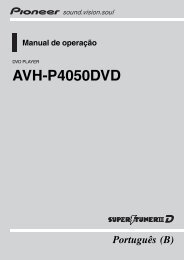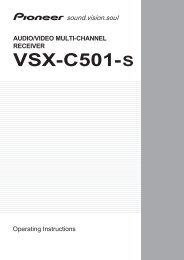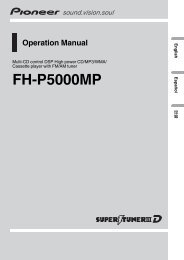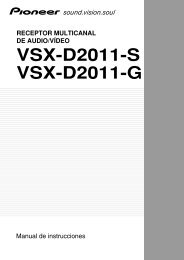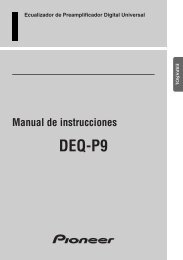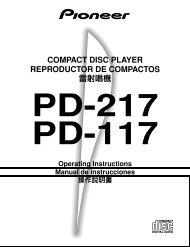You also want an ePaper? Increase the reach of your titles
YUMPU automatically turns print PDFs into web optimized ePapers that Google loves.
09<br />
Confirming preset<br />
codes<br />
Use this feature to check which<br />
preset code is assigned to a MULTI<br />
CONTROL button.<br />
1 Press REMOTE SETUP and<br />
hold for three seconds.<br />
The LED lights steadily for two<br />
seconds.<br />
2 Press the MULTI CONTROL<br />
button of the component for<br />
which you want to check the<br />
preset code.<br />
3 Press and hold ENTER for<br />
two seconds.<br />
Each preset code consists of four<br />
digits, for example 1329. Each digit<br />
will be represented by a series of<br />
blinks on the remote’s LED—3<br />
blinks to represent the digit “3”,<br />
etc. (“0” is represented by 10<br />
blinks.)<br />
Nota<br />
No puede utilizar la función<br />
directa con TV INPUT.<br />
Confirmación de los<br />
códigos predefinidos<br />
Utilice esta función para<br />
comprobar que código predefinido<br />
está asignado al botón MULTI<br />
CONTROL.<br />
1 Mantenga pulsado REMOTE<br />
SETUP durante tres segundos<br />
El LED se iluminará<br />
continuamente durante dos<br />
segundos.<br />
2 Pulse el botón MULTI CON-<br />
TROL del componente que<br />
desea comprobar el código<br />
predefinido.<br />
3 Mantenga pulsado ENTER<br />
durante dos segundos<br />
Cada código predefinido consta de<br />
cuatro dígitos, por ejemplo 1329.<br />
Cada código estará representado<br />
por una serie de parpadeos en el<br />
LED del mando a distancia. 3<br />
parpadeos representan el dígito<br />
“3”, etc. (El “0” esta representado<br />
por 10 parpadeos.).<br />
<br />
MULTI<br />
CONTROL<br />
1 REMOTE SETUP<br />
<br />
2 <br />
MULTI CONTROL<br />
3 ENTER<br />
<br />
<br />
<br />
<br />
<br />
English Español<br />
87<br />
En/Sp/ChH