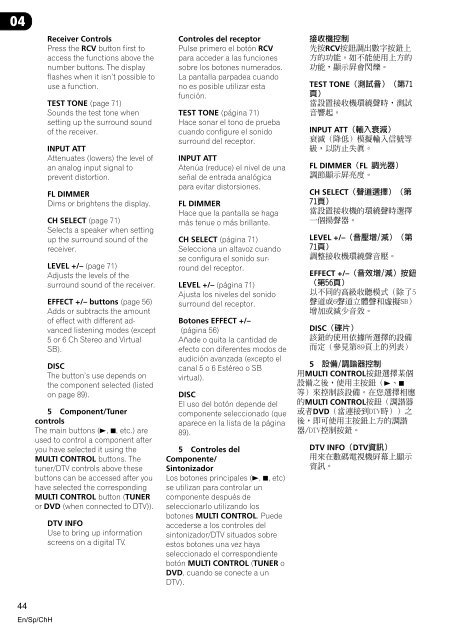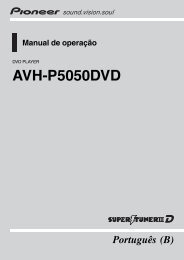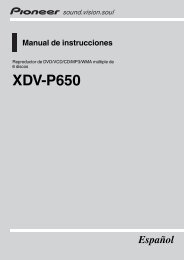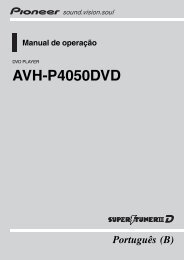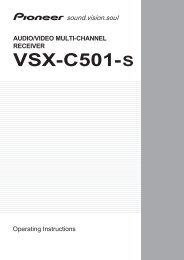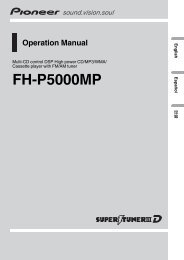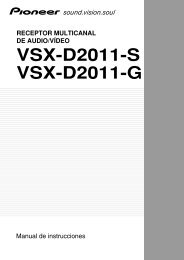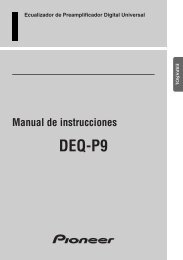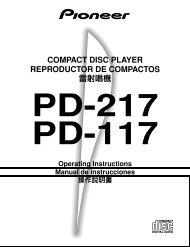Create successful ePaper yourself
Turn your PDF publications into a flip-book with our unique Google optimized e-Paper software.
04<br />
Receiver Controls<br />
Press the RCV button first to<br />
access the functions above the<br />
number buttons. The display<br />
flashes when it isn’t possible to<br />
use a function.<br />
TEST TONE (page 71)<br />
Sounds the test tone when<br />
setting up the surround sound<br />
of the receiver.<br />
INPUT ATT<br />
Attenuates (lowers) the level of<br />
an analog input signal to<br />
prevent distortion.<br />
FL DIMMER<br />
Dims or brightens the display.<br />
CH SELECT (page 71)<br />
Selects a speaker when setting<br />
up the surround sound of the<br />
receiver.<br />
LEVEL +/– (page 71)<br />
Adjusts the levels of the<br />
surround sound of the receiver.<br />
EFFECT +/– buttons (page 56)<br />
Adds or subtracts the amount<br />
of effect with different advanced<br />
listening modes (except<br />
5 or 6 Ch Stereo and Virtual<br />
SB).<br />
DISC<br />
The button’s use depends on<br />
the component selected (listed<br />
on page 89).<br />
5 Component/Tuner<br />
controls<br />
The main buttons (3, 7, etc.) are<br />
used to control a component after<br />
you have selected it using the<br />
MULTI CONTROL buttons. The<br />
tuner/DTV controls above these<br />
buttons can be accessed after you<br />
have selected the corresponding<br />
MULTI CONTROL button (TUNER<br />
or DVD (when connected to DTV)).<br />
DTV INFO<br />
Use to bring up information<br />
screens on a digital TV.<br />
Controles del receptor<br />
Pulse primero el botón RCV<br />
para acceder a las funciones<br />
sobre los botones numerados.<br />
La pantalla parpadea cuando<br />
no es posible utilizar esta<br />
función.<br />
TEST TONE (página 71)<br />
Hace sonar el tono de prueba<br />
cuando configure el sonido<br />
surround del receptor.<br />
INPUT ATT<br />
Atenúa (reduce) el nivel de una<br />
señal de entrada analógica<br />
para evitar distorsiones.<br />
FL DIMMER<br />
Hace que la pantalla se haga<br />
más tenue o más brillante.<br />
CH SELECT (página 71)<br />
Selecciona un altavoz cuando<br />
se configura el sonido surround<br />
del receptor.<br />
LEVEL +/– (página 71)<br />
Ajusta los niveles del sonido<br />
surround del receptor.<br />
Botones EFFECT +/–<br />
(página 56)<br />
Añade o quita la cantidad de<br />
efecto con diferentes modos de<br />
audición avanzada (excepto el<br />
canal 5 o 6 Estéreo o SB<br />
virtual).<br />
DISC<br />
El uso del botón depende del<br />
componente seleccionado (que<br />
aparece en la lista de la página<br />
89).<br />
5 Controles del<br />
Componente/<br />
Sintonizador<br />
Los botones principales (3, 7, etc)<br />
se utilizan para controlar un<br />
componente después de<br />
seleccionarlo utilizando los<br />
botones MULTI CONTROL. Puede<br />
accederse a los controles del<br />
sintonizador/DTV situados sobre<br />
estos botones una vez haya<br />
seleccionado el correspondiente<br />
botón MULTI CONTROL (TUNER o<br />
DVD, cuando se conecte a un<br />
DTV).<br />
<br />
RCV<br />
<br />
<br />
TEST TONE<br />
<br />
<br />
<br />
INPUT ATT<br />
<br />
<br />
FL DIMMERFL<br />
<br />
CH SELECT<br />
<br />
<br />
<br />
LEVEL +/–<br />
<br />
<br />
EFFECT +/–<br />
<br />
<br />
<br />
<br />
DISC<br />
<br />
<br />
5 <br />
MULTI CONTROL<br />
37<br />
<br />
MULTI CONTROL<br />
DVD<br />
<br />
<br />
DTV INFODTV<br />
<br />
<br />
44<br />
En/Sp/ChH