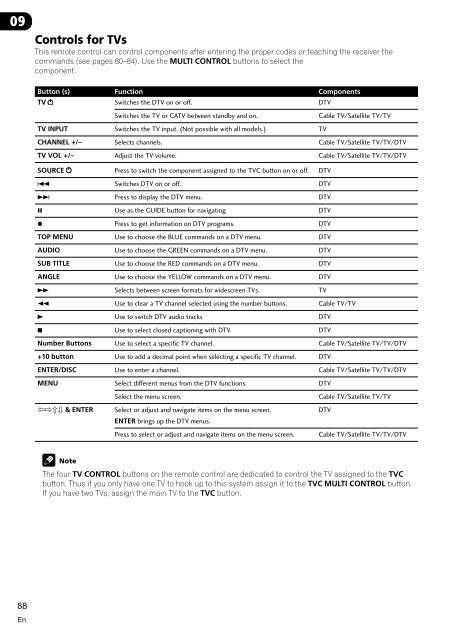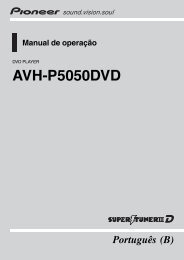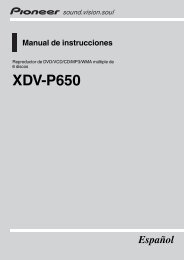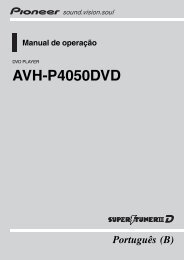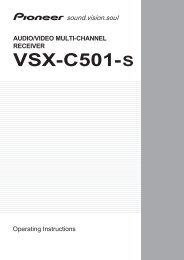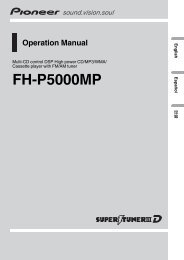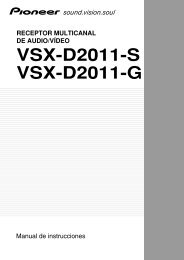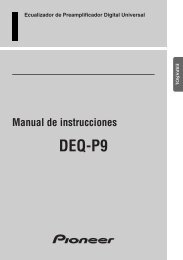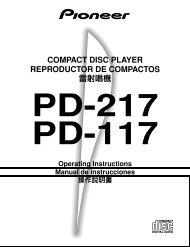You also want an ePaper? Increase the reach of your titles
YUMPU automatically turns print PDFs into web optimized ePapers that Google loves.
09<br />
Controls for TVs<br />
This remote control can control components after entering the proper codes or teaching the receiver the<br />
commands (see pages 80–84). Use the MULTI CONTROL buttons to select the<br />
component.<br />
Button (s) Function Components<br />
TV Switches the DTV on or off. DTV<br />
Switches the TV or CATV between standby and on.<br />
Cable TV/Satellite TV/TV<br />
TV INPUT Switches the TV input. (Not possible with all models.) TV<br />
CHANNEL +/– Selects channels. Cable TV/Satellite TV/TV/DTV<br />
TV VOL +/– Adjust the TV volume. Cable TV/Satellite TV/TV/DTV<br />
SOURCE Press to switch the component assigned to the TVC button on or off. DTV<br />
4 Switches DTV on or off. DTV<br />
¢ Press to display the DTV menu. DTV<br />
8 Use as the GUIDE button for navigating DTV<br />
Press to get information on DTV programs. DTV<br />
TOP MENU Use to choose the BLUE commands on a DTV menu. DTV<br />
AUDIO Use to choose the GREEN commands on a DTV menu. DTV<br />
SUB TITLE Use to choose the RED commands on a DTV menu. DTV<br />
ANGLE Use to choose the YELLOW commands on a DTV menu. DTV<br />
¡ Selects between screen formats for widescreen TVs. TV<br />
1 Use to clear a TV channel selected using the number buttons. Cable TV/TV<br />
3 Use to switch DTV audio tracks DTV<br />
7 Use to select closed captioning with DTV. DTV<br />
Number Buttons Use to select a specific TV channel. Cable TV/Satellite TV/TV/DTV<br />
+10 button Use to add a decimal point when selecting a specific TV channel. DTV<br />
ENTER/DISC Use to enter a channel. Cable TV/Satellite TV/TV/DTV<br />
MENU Select different menus from the DTV functions. DTV<br />
Select the menu screen.<br />
Cable TV/Satellite TV/TV<br />
}]’‘ & ENTER Select or adjust and navigate items on the menu screen. DTV<br />
ENTER brings up the DTV menus.<br />
Press to select or adjust and navigate items on the menu screen.<br />
Cable TV/Satellite TV/TV/DTV<br />
The four TV CONTROL buttons on the remote control are dedicated to control the TV assigned to the TVC<br />
button. Thus if you only have one TV to hook up to this system assign it to the TVC MULTI CONTROL button.<br />
If you have two TVs, assign the main TV to the TVC button.<br />
88<br />
En