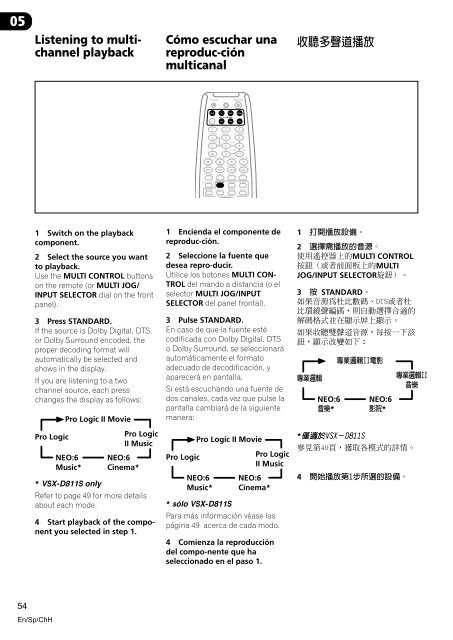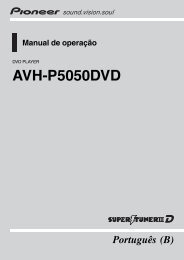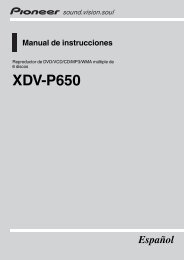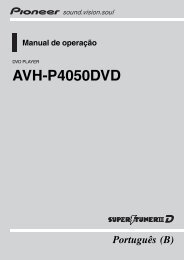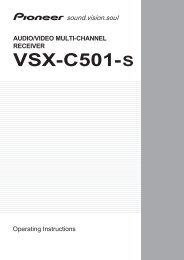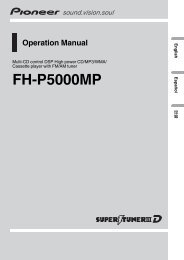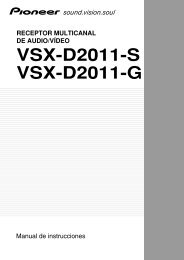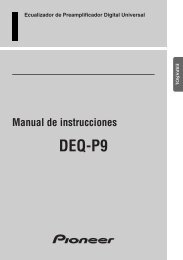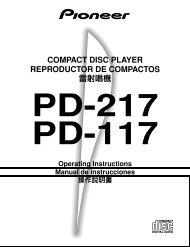You also want an ePaper? Increase the reach of your titles
YUMPU automatically turns print PDFs into web optimized ePapers that Google loves.
05<br />
Listening to multichannel<br />
playback<br />
Cómo escuchar una<br />
reproduc-ción<br />
multicanal<br />
<br />
SOURCE<br />
RECEIVER<br />
DVD TV VCR CD-R<br />
MULTI CONTROL<br />
RCV CD TUN TVC<br />
+10<br />
EFFECT DISC<br />
0<br />
ENTER<br />
DTV INFO MPX/RETURN D.ACCESS T.EDIT/GUIDE<br />
7 8<br />
<br />
1 2 3<br />
TEST TONE INPUT ATT FL DIMMER<br />
4 5 6<br />
CH SELECT<br />
LEVEL<br />
7 8 9<br />
3<br />
BAND CLASS DTV/DISPLAY DTV MENU<br />
1 ¡ 4 ¢<br />
TOP MENU AUDIO SUB TITLE<br />
ANGLE<br />
REMOTE SETUP<br />
STANDARD ADV.SURR. STEREO<br />
INPUT SEL.<br />
SIGNAL SEL<br />
MIDNIGHT/<br />
LOUDNESS<br />
MUTE<br />
RECEIVER CONTROL<br />
1 Switch on the playback<br />
component.<br />
2 Select the source you want<br />
to playback.<br />
Use the MULTI CONTROL buttons<br />
on the remote (or MULTI JOG/<br />
INPUT SELECTOR dial on the front<br />
panel).<br />
3 Press STANDARD.<br />
If the source is Dolby Digital, DTS,<br />
or Dolby Surround encoded, the<br />
proper decoding format will<br />
automatically be selected and<br />
shows in the display.<br />
If you are listening to a two<br />
channel source, each press<br />
changes the display as follows:<br />
Pro Logic II Movie<br />
Pro Logic<br />
Pro Logic<br />
II Music<br />
NEO:6<br />
Music*<br />
NEO:6<br />
Cinema*<br />
* VSX-D811S only<br />
Refer to page 49 for more details<br />
about each mode.<br />
4 Start playback of the component<br />
you selected in step 1.<br />
1 Encienda el componente de<br />
reproduc-ción.<br />
2 Seleccione la fuente que<br />
desea repro-ducir.<br />
Utilice los botones MULTI CON-<br />
TROL del mando a distancia (o el<br />
selector MULTI JOG/INPUT<br />
SELECTOR del panel frontal).<br />
3 Pulse STANDARD.<br />
En caso de que la fuente esté<br />
codificada con Dolby Digital, DTS<br />
o Dolby Surround, se seleccionará<br />
automáticamente el formato<br />
adecuado de decodificación, y<br />
aparecerá en pantalla.<br />
Si está escuchando una fuente de<br />
dos canales, cada vez que pulse la<br />
pantalla cambiará de la siguiente<br />
manera:<br />
Pro Logic II Movie<br />
Pro Logic<br />
Pro Logic<br />
II Music<br />
NEO:6<br />
Music*<br />
NEO:6<br />
Cinema*<br />
* sólo VSX-D811S<br />
Para más información véase las<br />
página 49 acerca de cada modo.<br />
4 Comienza la reproducción<br />
del compo-nente que ha<br />
seleccionado en el paso 1.<br />
1 <br />
2 <br />
MULTI CONTROL<br />
MULTI<br />
JOG/INPUT SELECTOR<br />
3 STANDARD<br />
<br />
<br />
<br />
<br />
<br />
*<br />
<br />
4 <br />
54<br />
En/Sp/ChH