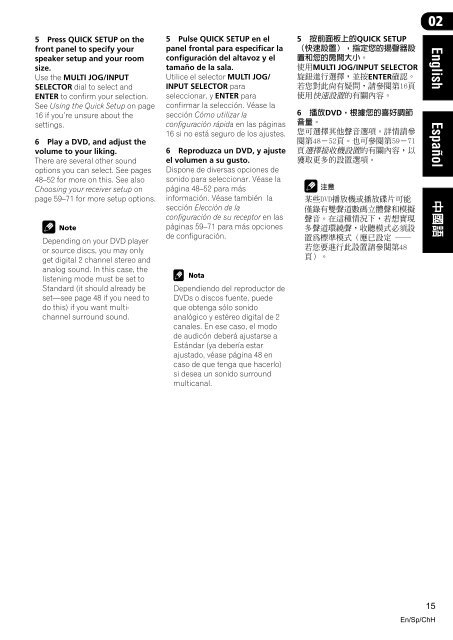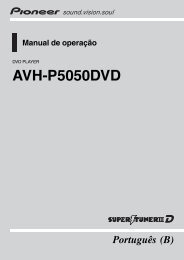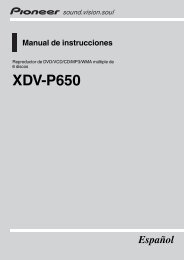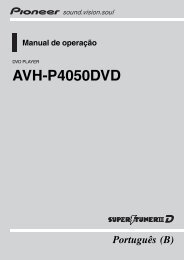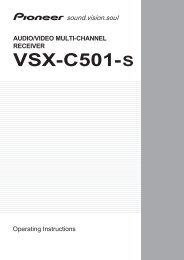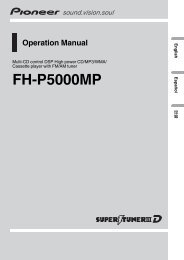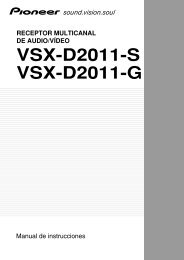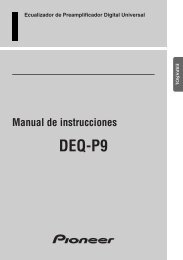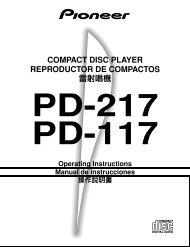Create successful ePaper yourself
Turn your PDF publications into a flip-book with our unique Google optimized e-Paper software.
02<br />
5 Press QUICK SETUP on the<br />
front panel to specify your<br />
speaker setup and your room<br />
size.<br />
Use the MULTI JOG/INPUT<br />
SELECTOR dial to select and<br />
ENTER to confirm your selection.<br />
See Using the Quick Setup on page<br />
16 if you’re unsure about the<br />
settings.<br />
6 Play a DVD, and adjust the<br />
volume to your liking.<br />
There are several other sound<br />
options you can select. See pages<br />
48–52 for more on this. See also<br />
Choosing your receiver setup on<br />
page 59–71 for more setup options.<br />
Depending on your DVD player<br />
or source discs, you may only<br />
get digital 2 channel stereo and<br />
analog sound. In this case, the<br />
listening mode must be set to<br />
Standard (it should already be<br />
set—see page 48 if you need to<br />
do this) if you want multichannel<br />
surround sound.<br />
5 Pulse QUICK SETUP en el<br />
panel frontal para especificar la<br />
configuración del altavoz y el<br />
tamaño de la sala.<br />
Utilice el selector MULTI JOG/<br />
INPUT SELECTOR para<br />
seleccionar, y ENTER para<br />
confirmar la selección. Véase la<br />
sección Cómo utilizar la<br />
configuración rápida en las páginas<br />
16 si no está seguro de los ajustes.<br />
6 Reproduzca un DVD, y ajuste<br />
el volumen a su gusto.<br />
Dispone de diversas opciones de<br />
sonido para seleccionar. Véase la<br />
página 48–52 para más<br />
información. Véase también la<br />
sección Elección de la<br />
configuración de su receptor en las<br />
páginas 59–71 para más opciones<br />
de configuración.<br />
Nota<br />
Dependiendo del reproductor de<br />
DVDs o discos fuente, puede<br />
que obtenga sólo sonido<br />
analógico y estéreo digital de 2<br />
canales. En ese caso, el modo<br />
de audicón deberá ajustarse a<br />
Estándar (ya debería estar<br />
ajustado, véase página 48 en<br />
caso de que tenga que hacerlo)<br />
si desea un sonido surround<br />
multicanal.<br />
5 QUICK SETUP<br />
<br />
<br />
MULTI JOG/INPUT SELECTOR<br />
ENTER<br />
<br />
<br />
6 DVD<br />
<br />
<br />
<br />
<br />
<br />
<br />
<br />
<br />
<br />
<br />
<br />
<br />
English Español<br />
15<br />
En/Sp/ChH