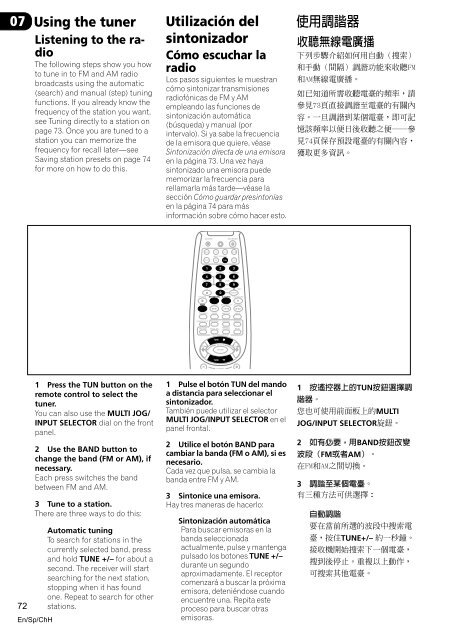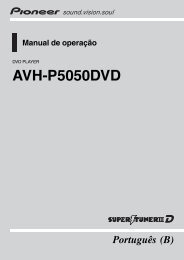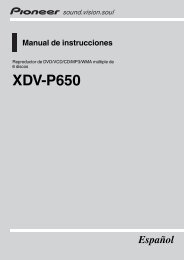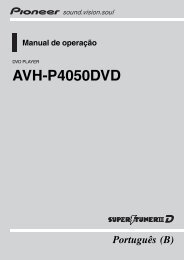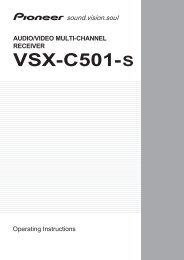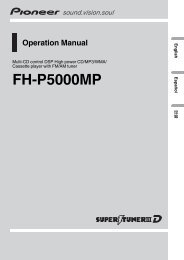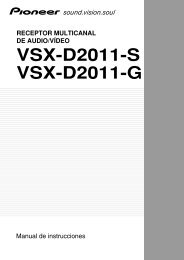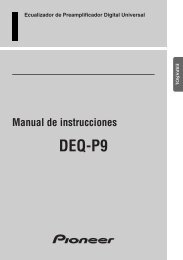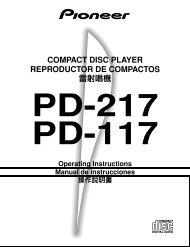Create successful ePaper yourself
Turn your PDF publications into a flip-book with our unique Google optimized e-Paper software.
07<br />
Using the tuner<br />
Listening to the radio<br />
The following steps show you how<br />
to tune in to FM and AM radio<br />
broadcasts using the automatic<br />
(search) and manual (step) tuning<br />
functions. If you already know the<br />
frequency of the station you want,<br />
see Tuning directly to a station on<br />
page 73. Once you are tuned to a<br />
station you can memorize the<br />
frequency for recall later—see<br />
Saving station presets on page 74<br />
for more on how to do this.<br />
Utilización del<br />
sintonizador<br />
Cómo escuchar la<br />
radio<br />
Los pasos siguientes le muestran<br />
cómo sintonizar transmisiones<br />
radiofónicas de FM y AM<br />
empleando las funciones de<br />
sintonización automática<br />
(búsqueda) y manual (por<br />
intervalo). Si ya sabe la frecuencia<br />
de la emisora que quiere, véase<br />
Sintonización directa de una emisora<br />
en la página 73. Una vez haya<br />
sintonizado una emisora puede<br />
memorizar la frecuencia para<br />
rellamarla más tarde—véase la<br />
sección Cómo guardar presintonías<br />
en la página 74 para más<br />
información sobre cómo hacer esto.<br />
<br />
<br />
<br />
<br />
<br />
<br />
<br />
<br />
<br />
<br />
<br />
SOURCE<br />
RECEIVER<br />
DVD TV VCR CD-R<br />
MULTI CONTROL<br />
RCV CD TUN TVC<br />
+10<br />
EFFECT DISC<br />
0<br />
ENTER<br />
DTV INFO MPX/RETURN D.ACCESS T.EDIT/GUIDE<br />
7 8<br />
<br />
1 2 3<br />
TEST TONE INPUT ATT FL DIMMER<br />
4 5 6<br />
CH SELECT<br />
LEVEL<br />
7 8 9<br />
3<br />
BAND CLASS DTV/DISPLAY DTV MENU<br />
1 ¡ 4 ¢<br />
TOP MENU AUDIO SUB TITLE<br />
ANGLE<br />
REMOTE SETUP<br />
STANDARD ADV.SURR. STEREO<br />
INPUT SEL.<br />
SIGNAL SEL<br />
MIDNIGHT/<br />
LOUDNESS<br />
MUTE<br />
RECEIVER CONTROL<br />
ST<br />
TUNE<br />
SE<br />
T<br />
P<br />
ENTER<br />
U<br />
ST<br />
TUNE<br />
CHANNEL<br />
72<br />
1 Press the TUN button on the<br />
remote control to select the<br />
tuner.<br />
You can also use the MULTI JOG/<br />
INPUT SELECTOR dial on the front<br />
panel.<br />
2 Use the BAND button to<br />
change the band (FM or AM), if<br />
necessary.<br />
Each press switches the band<br />
between FM and AM.<br />
3 Tune to a station.<br />
There are three ways to do this:<br />
En/Sp/ChH<br />
Automatic tuning<br />
To search for stations in the<br />
currently selected band, press<br />
and hold TUNE +/– for about a<br />
second. The receiver will start<br />
searching for the next station,<br />
stopping when it has found<br />
one. Repeat to search for other<br />
stations.<br />
1 Pulse el botón TUN del mando<br />
a distancia para seleccionar el<br />
sintonizador.<br />
También puede utilizar el selector<br />
MULTI JOG/INPUT SELECTOR en el<br />
panel frontal.<br />
2 Utilice el botón BAND para<br />
cambiar la banda (FM o AM), si es<br />
necesario.<br />
Cada vez que pulsa, se cambia la<br />
banda entre FM y AM.<br />
3 Sintonice una emisora.<br />
Hay tres maneras de hacerlo:<br />
Sintonización automática<br />
Para buscar emisoras en la<br />
banda seleccionada<br />
actualmente, pulse y mantenga<br />
pulsado los botones TUNE +/–<br />
durante un segundo<br />
aproximadamente. El receptor<br />
comenzará a buscar la próxima<br />
emisora, deteniéndose cuando<br />
encuentre una. Repita este<br />
proceso para buscar otras<br />
emisoras.<br />
1 TUN<br />
<br />
MULTI<br />
JOG/INPUT SELECTOR<br />
2 BAND<br />
FMAM<br />
<br />
3 <br />
<br />
<br />
<br />
TUNE+/–