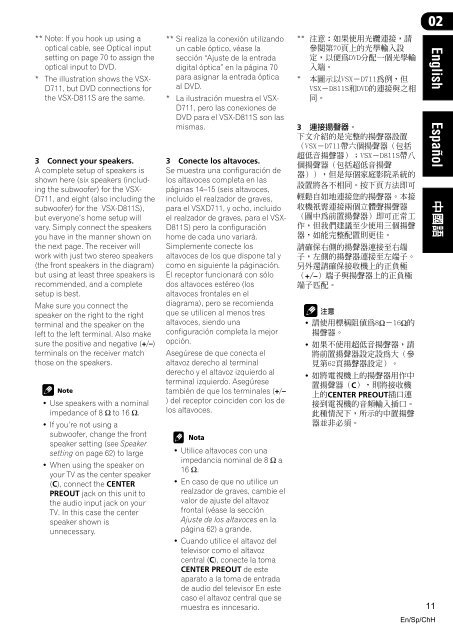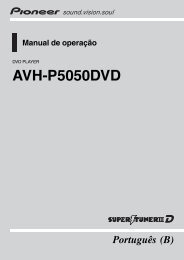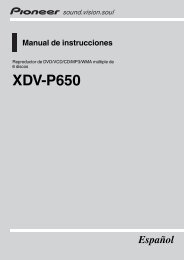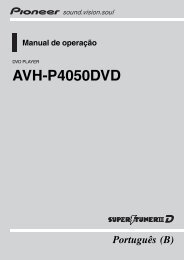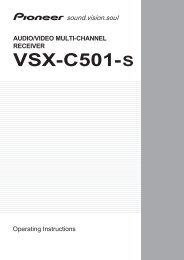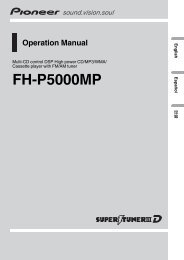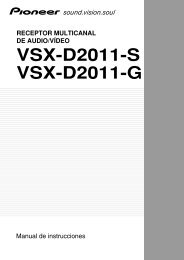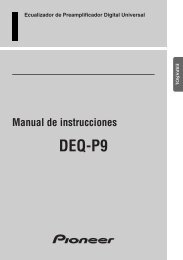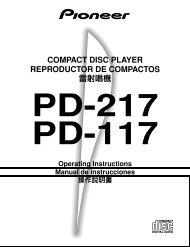You also want an ePaper? Increase the reach of your titles
YUMPU automatically turns print PDFs into web optimized ePapers that Google loves.
** Note: If you hook up using a<br />
optical cable, see Optical input<br />
setting on page 70 to assign the<br />
optical input to DVD.<br />
* The illustration shows the VSX-<br />
D711, but DVD connections for<br />
the VSX-D811S are the same.<br />
3 Connect your speakers.<br />
A complete setup of speakers is<br />
shown here (six speakers (including<br />
the subwoofer) for the VSX-<br />
D711, and eight (also including the<br />
subwoofer) for the VSX-D811S),<br />
but everyone’s home setup will<br />
vary. Simply connect the speakers<br />
you have in the manner shown on<br />
the next page. The receiver will<br />
work with just two stereo speakers<br />
(the front speakers in the diagram)<br />
but using at least three speakers is<br />
recommended, and a complete<br />
setup is best.<br />
Make sure you connect the<br />
speaker on the right to the right<br />
terminal and the speaker on the<br />
left to the left terminal. Also make<br />
sure the positive and negative (+/–)<br />
terminals on the receiver match<br />
those on the speakers.<br />
• Use speakers with a nominal<br />
impedance of 8 Ω to 16 Ω.<br />
• If you’re not using a<br />
subwoofer, change the front<br />
speaker setting (see Speaker<br />
setting on page 62) to large<br />
• When using the speaker on<br />
your TV as the center speaker<br />
(C), connect the CENTER<br />
PREOUT jack on this unit to<br />
the audio input jack on your<br />
TV. In this case the center<br />
speaker shown is<br />
unnecessary.<br />
** Si realiza la conexión utilizando<br />
un cable óptico, véase la<br />
sección “Ajuste de la entrada<br />
digital óptica” en la página 70<br />
para asignar la entrada óptica<br />
al DVD.<br />
* La ilustración muestra el VSX-<br />
D711, pero las conexiones de<br />
DVD para el VSX-D811S son las<br />
mismas.<br />
3 Conecte los altavoces.<br />
Se muestra una configuración de<br />
los altavoces completa en las<br />
páginas 14–15 (seis altavoces,<br />
incluido el realzador de graves,<br />
para el VSXD711, y ocho, incluido<br />
el realzador de graves, para el VSX-<br />
D811S) pero la configuración<br />
home de cada uno variará.<br />
Simplemente conecte los<br />
altavoces de los que dispone tal y<br />
como en siguiente la páginación.<br />
El receptor funcionará con sólo<br />
dos altavoces estéreo (los<br />
altavoces frontales en el<br />
diagrama), pero se recomienda<br />
que se utilicen al menos tres<br />
altavoces, siendo una<br />
configuración completa la mejor<br />
opción.<br />
Asegúrese de que conecta el<br />
altavoz derecho al terminal<br />
derecho y el altavoz izquierdo al<br />
terminal izquierdo. Asegúrese<br />
también de que los terminales (+/–<br />
) del receptor coinciden con los de<br />
los altavoces.<br />
Nota<br />
• Utilice altavoces con una<br />
impedancia nominal de 8 Ω a<br />
16 Ω.<br />
• En caso de que no utilice un<br />
realzador de graves, cambie el<br />
valor de ajuste del altavoz<br />
frontal (véase la sección<br />
Ajuste de los altavoces en la<br />
página 62) a grande.<br />
• Cuando utilice el altavoz del<br />
televisor como el altavoz<br />
central (C), conecte la toma<br />
CENTER PREOUT de este<br />
aparato a la toma de entrada<br />
de audio del televisor En este<br />
caso el altavoz central que se<br />
muestra es inncesario.<br />
<br />
<br />
<br />
<br />
<br />
<br />
<br />
3 <br />
<br />
<br />
<br />
<br />
<br />
<br />
<br />
<br />
<br />
<br />
<br />
<br />
<br />
<br />
+–<br />
<br />
• ΩΩ<br />
<br />
• <br />
<br />
<br />
• <br />
C<br />
CENTER PREOUT<br />
<br />
<br />
<br />
02<br />
11<br />
En/Sp/ChH<br />
English Español