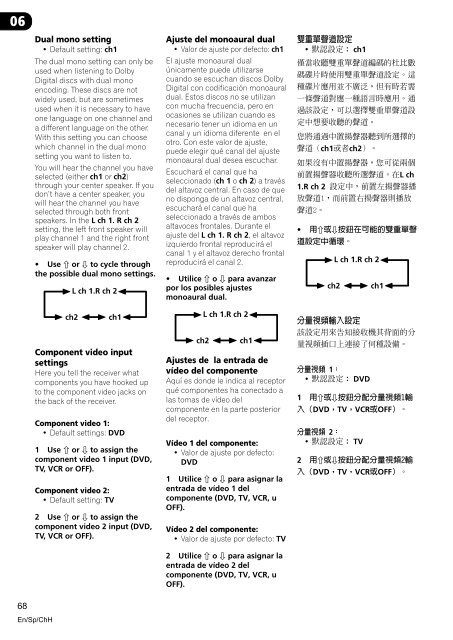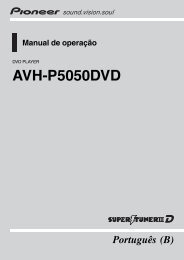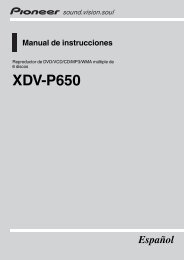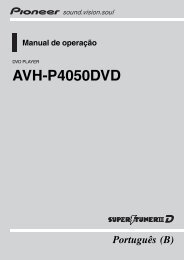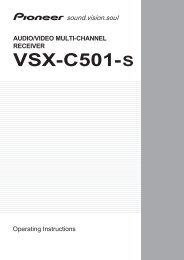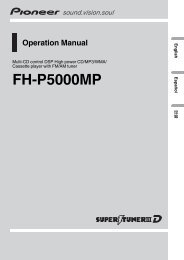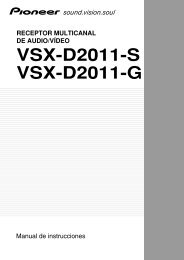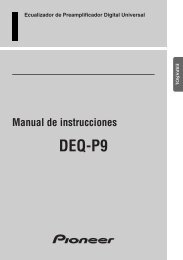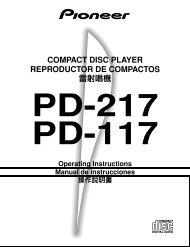You also want an ePaper? Increase the reach of your titles
YUMPU automatically turns print PDFs into web optimized ePapers that Google loves.
06<br />
Dual mono setting<br />
• Default setting: ch1<br />
The dual mono setting can only be<br />
used when listening to Dolby<br />
Digital discs with dual mono<br />
encoding. These discs are not<br />
widely used, but are sometimes<br />
used when it is necessary to have<br />
one language on one channel and<br />
a different language on the other.<br />
With this setting you can choose<br />
which channel in the dual mono<br />
setting you want to listen to.<br />
You will hear the channel you have<br />
selected (either ch1 or ch2)<br />
through your center speaker. If you<br />
don’t have a center speaker, you<br />
will hear the channel you have<br />
selected through both front<br />
speakers. In the L ch 1. R ch 2<br />
setting, the left front speaker will<br />
play channel 1 and the right front<br />
speaker will play channel 2.<br />
• Use ’ or ‘ to cycle through<br />
the possible dual mono settings.<br />
ch2<br />
L ch 1.R ch 2<br />
ch1<br />
Component video input<br />
settings<br />
Here you tell the receiver what<br />
components you have hooked up<br />
to the component video jacks on<br />
the back of the receiver.<br />
Component video 1:<br />
• Default settings: DVD<br />
1 Use ’ or ‘ to assign the<br />
component video 1 input (DVD,<br />
TV, VCR or OFF).<br />
Component video 2:<br />
• Default setting: TV<br />
2 Use ’ or ‘ to assign the<br />
component video 2 input (DVD,<br />
TV, VCR or OFF).<br />
Ajuste del monoaural dual<br />
• Valor de ajuste por defecto: ch1<br />
El ajuste monoaural dual<br />
únicamente puede utilizarse<br />
cuando se escuchan discos Dolby<br />
Digital con codificación monoaural<br />
dual. Estos discos no se utilizan<br />
con mucha frecuencia, pero en<br />
ocasiones se utilizan cuando es<br />
necesario tener un idioma en un<br />
canal y un idioma diferente en el<br />
otro. Con este valor de ajuste,<br />
puede elegir qué canal del ajuste<br />
monoaural dual desea escuchar.<br />
Escuchará el canal que ha<br />
seleccionado (ch 1 o ch 2) a través<br />
del altavoz central. En caso de que<br />
no disponga de un altavoz central,<br />
escuchará el canal que ha<br />
seleccionado a través de ambos<br />
altavoces frontales. Durante el<br />
ajuste del L ch 1. R ch 2, el altavoz<br />
izquierdo frontal reproducirá el<br />
canal 1 y el altavoz derecho frontal<br />
reproducirá el canal 2.<br />
• Utilice ’ o ‘ para avanzar<br />
por los posibles ajustes<br />
monoaural dual.<br />
ch2<br />
L ch 1.R ch 2<br />
ch1<br />
Ajustes de la entrada de<br />
vídeo del componente<br />
Aquí es donde le indica al receptor<br />
qué componentes ha conectado a<br />
las tomas de vídeo del<br />
componente en la parte posterior<br />
del receptor.<br />
Vídeo 1 del componente:<br />
• Valor de ajuste por defecto:<br />
DVD<br />
1 Utilice ’ o ‘ para asignar la<br />
entrada de vídeo 1 del<br />
componente (DVD, TV, VCR, u<br />
OFF).<br />
Vídeo 2 del componente:<br />
• Valor de ajuste por defecto: TV<br />
2 Utilice ’ o ‘ para asignar la<br />
entrada de vídeo 2 del<br />
componente (DVD, TV, VCR, u<br />
OFF).<br />
<br />
• ch1<br />
<br />
<br />
<br />
<br />
<br />
<br />
<br />
ch1ch2<br />
<br />
L ch<br />
1.R ch 2<br />
<br />
<br />
• ’‘<br />
<br />
ch2<br />
L ch 1.R ch 2<br />
ch1<br />
<br />
<br />
<br />
1<br />
• DVD<br />
1 ’‘<br />
DVDTVVCROFF<br />
2<br />
• TV<br />
2 ’‘<br />
DVDTVVCROFF<br />
68<br />
En/Sp/ChH